Updated Feb 23, 2022
The right technology helps content teams create more and better work.
That’s why 73% of B2B content marketers say they use content creation, collaboration, and workflow tools.
But they’re not always easy to choose. And always need more than one. Sometimes you need a tool to spark a new idea or help you write a headline. Other times, you need a way to find (or create) better visuals, make a meme, track the topics important to your industry, or find out how your content ranks in search.
I’ve updated this list of tools (some free and some with fees) to help with content idea generation, headline writing, video and visual production, topic and trend research, and more.
Noodle (and doodle) on content ideas
1. Portent Content Idea Generator (free)
Portent’s Content Idea Generator is a simple, creative blog title and topic generator. Just enter a keyword, and the tool creates unique titles for your post.

The tool breaks your headline into chunks, and you can click on it to learn more about why you should use certain elements in a headline and why the tool suggested specific words.
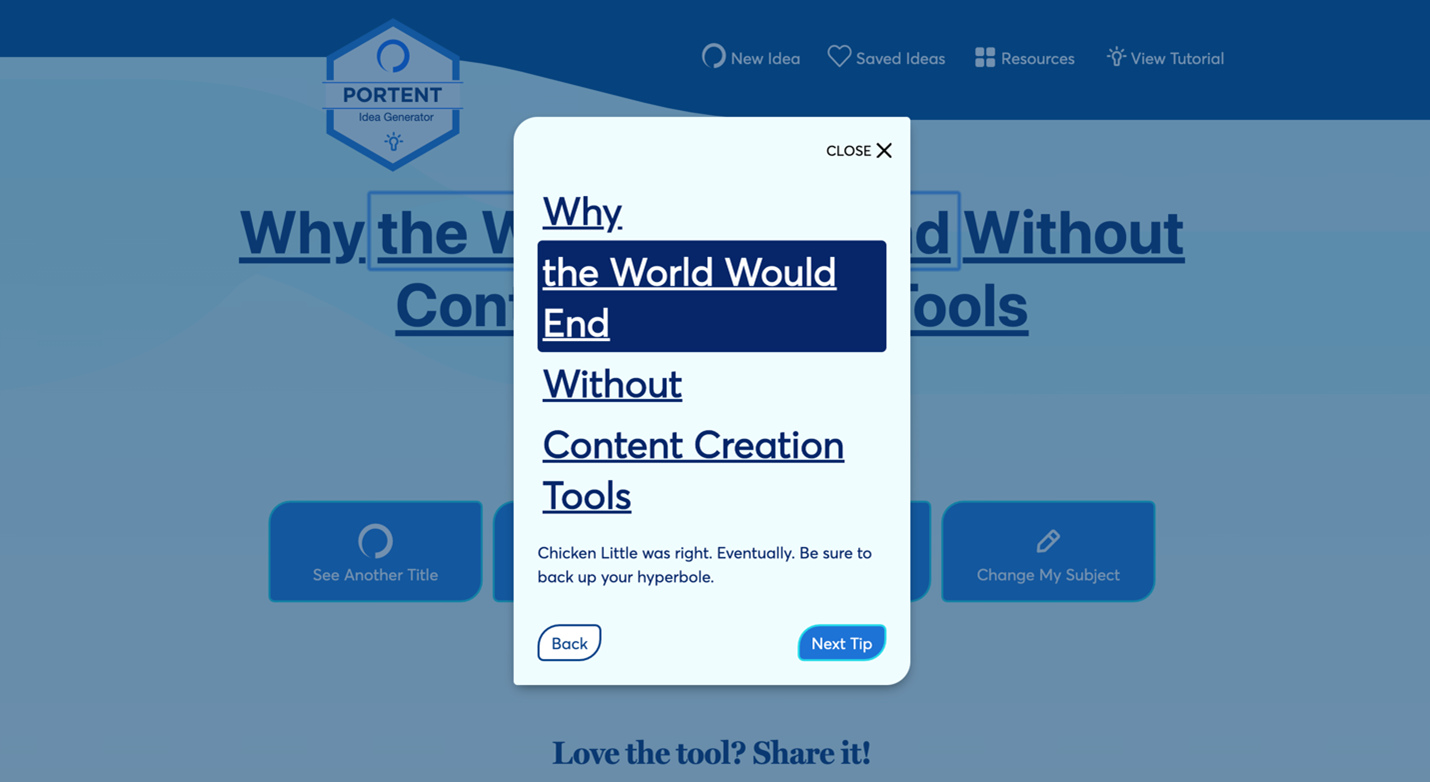
@Portent’s #ContentIdeaGenerator tool breaks your headline into chunks so you can learn more about why you should use certain elements in a #headline, says @irinaweber048 via @CMIContent. Click To Tweet
2. BlogAbout by Impact (free)
This simple blog title generator from Impact helps you think of blog or article ideas (and the headlines to go with them). It’s easy to use: Add your topic, click a button, and get headline prompts. Fill in the blanks, then hit the refresh button to get a different prompt.
@Impact’s #BlogAbout tool helps you brainstorm article ideas and the headlines to go with them, says @irinaweber048 via @CMIContent. Click To Tweet
When you find a title or idea you like, press the heart icon to save it to a notebook. You can then email the list with the titles you’ve saved.
The tool also has a “writer’s block” feature that lets you doodle to help you visualize your ideas and, hopefully, get you past the block. You can even download the doodle from the site.
Test your headlines
3. CoSchedule Headline Studio (free and fee options)
Headline Studio is a more robust version of the popular tool previously known as Headline Analyzer. The reinvention added new fee-based capabilities (including SEO guidance).
In either version, you simply enter a headline to start the analysis. The free version gives you a headline score (out of 100).
The headline score is based on:
- Word balance (a mix of common, uncommon, emotional, and power words scores the highest)
- Word and character count (titles with about 12 words and 70 characters earn the most clicks)
- Headline type (a “list” post can increase the overall score)
- Reading grade level, clarity, and skimmability (headlines that are easy for most people to understand score well)
The premium version of the tool provides an SEO score, information on your current rankings, suggested keywords and topics, and search competition for the keywords in your headline.
4. Sharethrough (free)
Sharethrough is a powerful headline analyzer that shows a quality score based on a multivariate linguistic algorithm using the rules of behavior model theory and Sharethrough’s neuroscience and advertising survey.
Discover and organize topics and inspiration
5. Feedly (free and fee versions)
Many people underestimate the value of RSS feeds, but they’re still among the most effective ways to track your vertical for content ideas and news.
Feedly is a helpful tool for keeping track of the magazines, blogs, podcasts, news sites, YouTube videos, and other online content you check regularly. It lets you teach an AI-based assistant (called Leo) what you’re most interested in and share your insights with the rest of your team.
@Feedly is a helpful tool for keeping track of online #content you check regularly, says @irinaweber048 via @CMIContent. Click To Tweet
6. Flipboard (free and fee versions)
Flipboard is a great place to discover, gather, and share the content you care about. You can easily add your favorite blogs, social channels, and publications to keep up with the topics and people important in your vertical or industry.
7. SE Ranking (free trial and fee versions)
SE Ranking (full disclosure, I work here) analyzes your content’s uniqueness and search performance with its On-site SEO Checker.
@SERranking analyzes your #contet’s uniqueness and search performance with its On-site #SEO Checker, says @irinaweber048 via @CMIContent. Click To Tweet
To get into this part of the tool, just click Tools -> On-Page SEO Checker. It gives you a detailed analysis of the landing page based on the main parameters and tells you if your content is SEO and keyword optimized.
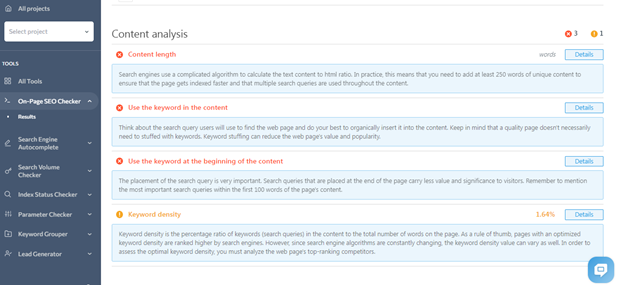
Visual content tools
8. iLoveIMG (free and fee versions)
Memes offer a creative way to present your content. Many content marketers incorporate memes into their blog posts because they’re memorable and shareable. They’re also easy to make with the right tools.
iLoveIMG is an advanced image editing tool that helps you create funny memes to share online. You can compress, rotate, resize, and crop images of any format and add in watermarks.
@iloveimg_com is an advanced image editing tool that helps you create funny memes to share online, says @irinaweber048 via @CMIContent. Click To Tweet
ADVERTISEMENT
9 key trends for 2022
What will truly make your content stand out, be unforgettable, and speak to your audiences in 2022?
CMI and PlayPlay interviewed 24 veteran content experts from companies like Nasdaq, SAP, Prudential, Zoom, and Convince & Convert to bring you this guide, which analyzes what you need to know about these important trends. Hear from digital marketing influencers such as Kim Garst, Matt Navarra, Joe Pulizzi, Mark Schaefer, Neal Schaffer, and more!
Download your copy today
9. Depositphotos (free and paid versions)
Depositphotos offers a collection of 200 million images, files, videos, illustrations, and music for every taste and budget. With its advanced search filters, you can search by image, season, color, location, contributors, and much more.
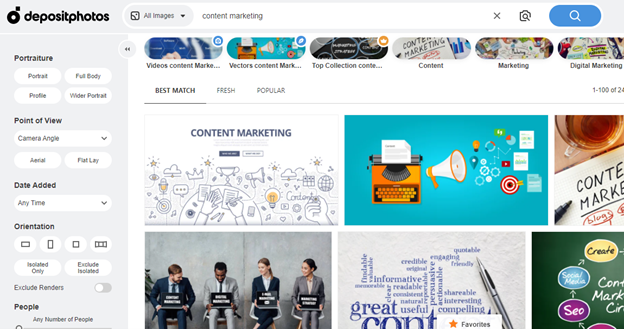
10. Envato Elements (paid subscription and monthly freebies)
Envato Elements offers a subscription to a library of more than 58 million digital creative assets. With everything from presentation templates and stock photos to video templates and music tracks, you can get everything you need for your project in one spot. Sorting features make it easy to find what you’re looking for.
@envato Elements offers a subscription to a library of more than 58 million digital creative assets. Sorting features make assets easy to find, says @irinaweber048 via @CMIContent. Click To Tweet
11. VistaCreate (free and paid plans)
VistaCreate is a helpful resource for design-challenged content creators. This graphic design tool can help you create impressive visuals, animate your designs, and store your brand assets (logos, typography, and color palettes) to keep all projects consistent with your brand identity.
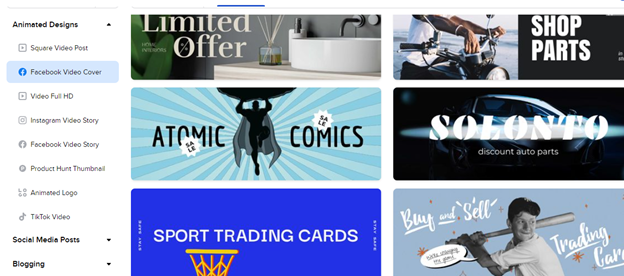
12. InVideo (free and fee versions)
InVideo helps you create powerful ads, YouTube videos, and promos. It comes with more than 5000 templates, a music library, filters, and transitions. Its voiceover feature offers a choice of different languages, voices, and accents. The video rendering works fast and lets you easily redo the same templates in different dimensions.
13. Placeit (free trial and paid subscription)
Placeit is a handy design tool for creating mockups, logos, and videos to showcase your brand. It includes a massive selection of mockups, from different clothing ideas to e-book covers, packages, and other products. You can easily save your designs as drafts and come back to them for download without having a premium subscription.
Check for plagiarism
14. Copyscape (fee)
Copyscape is an inexpensive and effective best plagiarism checker. Each search costs 5 cents. The tool also helps you view whether the content is being “lifted” and used elsewhere. Copyscape is a requisite tool for anyone who outsources content creation activities or guest blog posts.
#Copyscape is a requisite tool for anyone who outsources #content creation activities or guest blog posts, says @irinaweber048 via @CMIContent. Click To Tweet
Collaborate
15. GatherContent (free trial and fee versions)
GatherContent is an all-in-one platform for creating content, collaborating with other writers, providing edits, and getting your content published. You can leave comments for writers, assign changes, or overwrite content. A rollback feature lets you check out what changes have been made and decide whether to keep them.
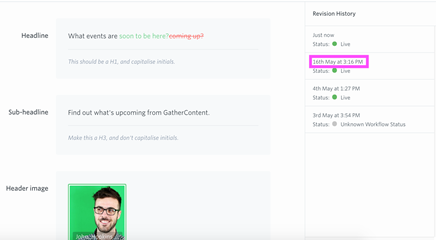
Build a stronger content creation process
Try the tools I’ve listed to strengthen any weak points in your content creation process or simply find new ideas or inspiration. I hope they help you create high-quality, engaging, and informative materials for your target audience.
All tools included in the article are suggested by author. Feel free to suggest tools (from your company or ones you’ve used) in the comments.
Cover image by Joseph Kalinowski/Content Marketing Institute
.
Follow us on Facebook | Twitter | YouTube
WPAP (697)

