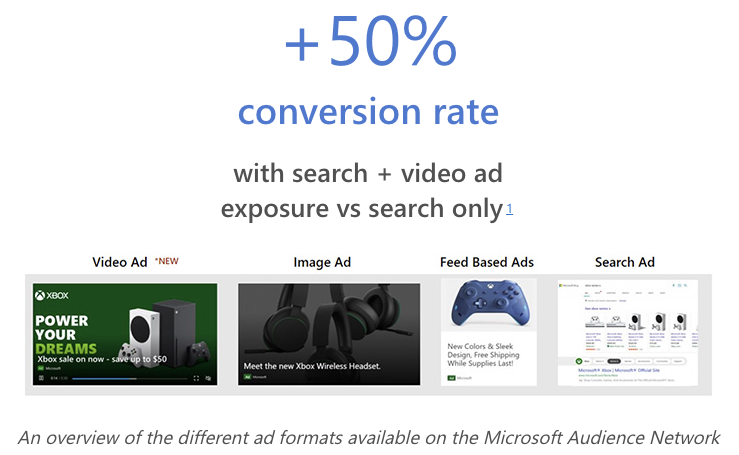Video ads on the Microsoft Audience Network are now broadly available to augment existing search and image advertising campaigns.
Microsoft piloted video ads in September 2021 in select countries.
Over a year later, video ads are available to all Microsoft advertisers in the United States, Canada, the United Kingdom, France, Germany, Australia, and New Zealand.
Video ads are served across the Microsoft Advertising Network in the countries mentioned above.
Microsoft video ads are targeted using intent data from Bing search, the Microsoft Edge Browser, LinkedIn, and users’ web activity.
In testing, Microsoft says adding video to search campaigns increased conversions by 50% compared to running a search campaign only.
Here’s more about video ads on the Microsoft Audience Network.
Microsoft Video Ad Specifications
Microsoft video ads can range from six seconds to two minutes, though the company advises that videos shorter than 30 seconds drive the most engagement.
The video aspect ratio can range from 16:9 (widescreen) to 9:16 (vertical).
Microsoft offers the following bidding options for video ads:
- Optimize for impressions: Bid per 1000 viewable impressions. An impression is counted when a viewer watches two seconds of continuous play.
- Optimize for views: Bid on a single video view. A view is counted when a person watches at least 15 seconds of video or clicks on the ad.
- Optimize for clicks: Bid per click on the video. A click is counted when the viewer lands on your website.
How To Create A Microsoft Video Campaign
Create a Microsoft video advertising campaign by following the steps below:
- From the collapsible menu on the left, select campaigns.
- Select Create campaign.
- Choose one of the video-oriented goals.
- Enter the Campaign name and the Daily budget, and then select Save & go to the next step.
- Enter an Ad group name and choose your intended audience targeting.
- Select Save & go to the next step.
- Add your video.
- Select Save & go to the next step.
- Choose your Budget & bids settings.
- Select Save.
After uploading your video, Microsoft Advertising will automatically create multiple videos for each aspect ratio (16:9, 5:4, 1:1, 4:5, and 9:16). Alternatively, you can upload your own videos in each available aspect ratio.
For more information, see Microsoft’s help page.
Source:Microsoft
Featured Image: Grand Warszawski/Shutterstock
Follow us on Facebook | Twitter | YouTube
WPAP (907)