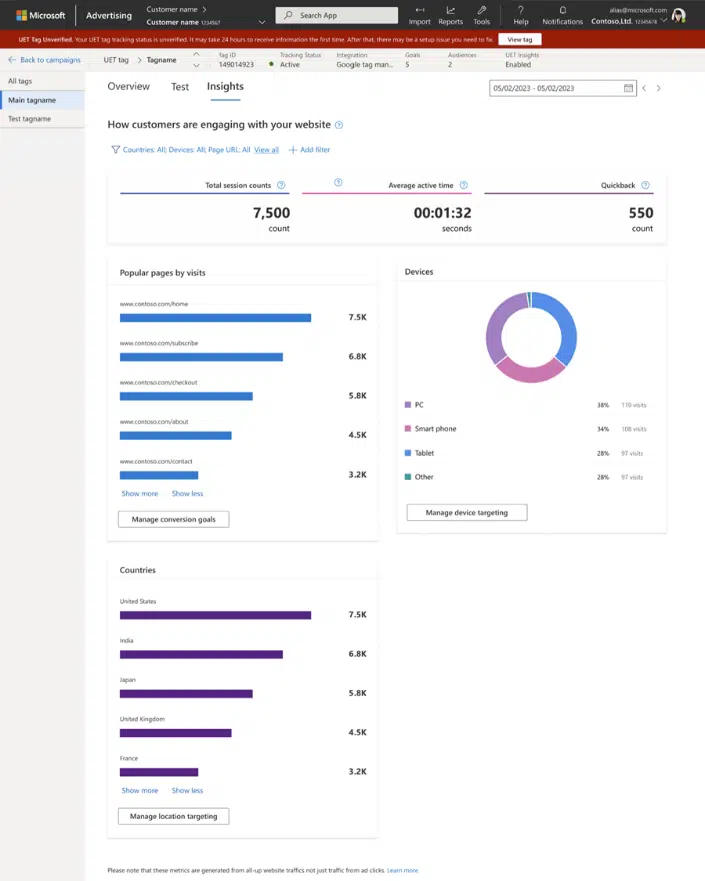Microsoft Ads will start collecting more website data through its Universal Event Tracking Tag to power UET Insights, a new dashboard for advertisers to launch in June.
The dashboard. Data will be available in near real-time and won’t be sampled on the new dashboard. It will include these metrics:
- session count.
- Popular pages.
- Device breakdown.
- Country breakdown.
- Quick backs (the number of sessions where a visitor navigated to a page, then quickly returned to the previous page during the selected time period).
- Average active time.
Here’s a preview of what the UET Insights dashboard looks like:
New data signals. Additional website performance signals captured by the UET Tag will include:
- Page latencies (speed and load times).
- Click and scroll interactions.
- Purchase cart details.
- Cart abandonment details.
- Browser-based signals.
- JavaScript browser errors.
Starting June 29. That’s the date when Microsoft will automatically enable UET Insights on all existing UET tags. UET Insights will be enabled by default on all newly created tags.
Opting out. Before UET Insights is enabled:
- Complete an opt-out form by June 26 to disable the automatic upgrade.
After UET Insights is enabled:
- Disable one tag: Navigate to Tools > UET tag, select your tag. Hover over UET Insights, select the pencil icon. You’ll get a pop-up, Edit your insights setting. Set the toggle to off.
- Disable multiple tags: Go to the All Tags page, select all the tags you want and choose Disable Insights.
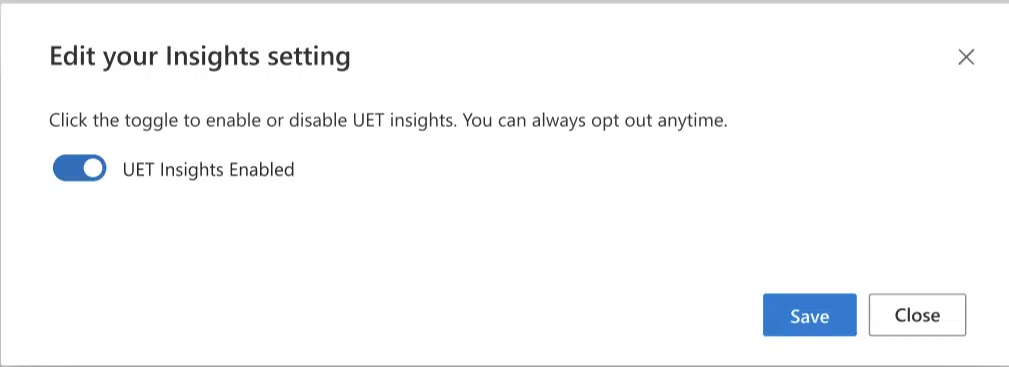
Why we care. Microsoft says the goal here is to help advertisers better understand user engagement and improve ad targeting. Hopefully this new data can help advertisers improve ROI and drive more traffic and conversions.
About UET Tags. Launched (then on Bing Ads) in 2014, a sitewide UET tag powers conversion tracking, remarketing and automated bidding strategies on Microsoft Ads.
New on Search Engine Land
.
Follow us on Facebook | Twitter | YouTube
WPAP (907)