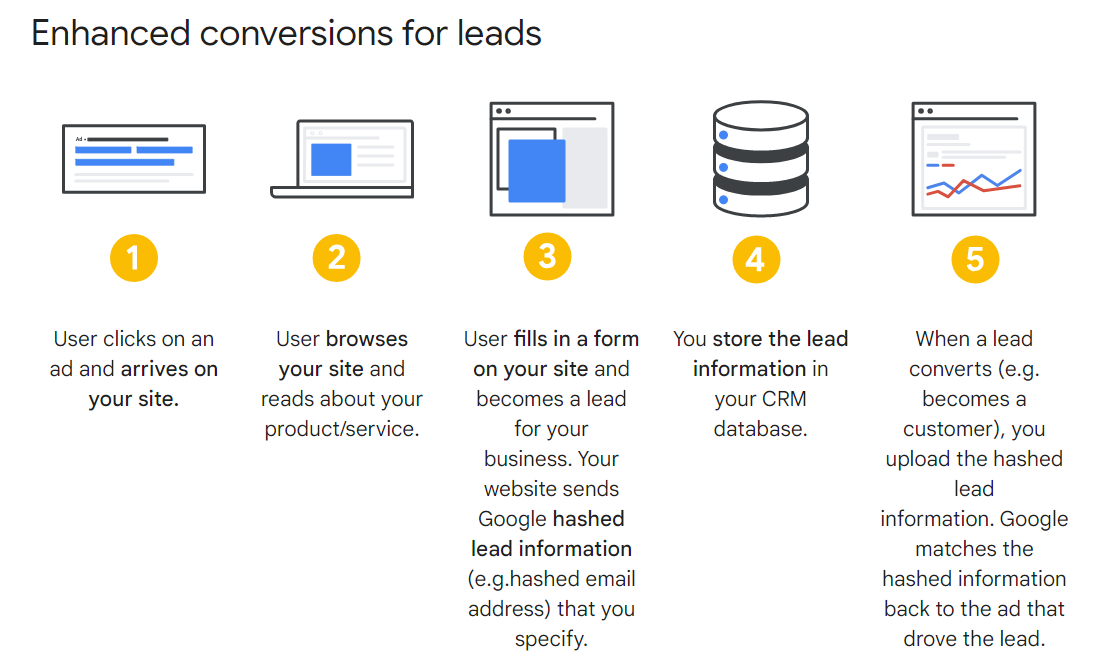As a marketer, understanding how your leads convert is crucial.
It’s easy to have a disconnect between capturing a user’s information online as a lead, and the end result of converting them to a customer.
Whether you’re in B2B or B2C, you’ve probably been met with this struggle before.
Last year, Google introduced Enhanced Conversions for web, which benefitted a lot of online stores and ecommerce transaction. Now, Google has a solution for lead generation businesses.
Google is introducing a solution to help advertisers measure offline conversions: enhanced conversions for leads.
We’ll explore how the technology works and how you can start implementing it right away.
What Are Enhanced Conversions?
Enhanced conversions is a tool you can use with existing conversion tags in Google Ads to make conversion measurement more accurate.
You can set up enhanced conversions measurement within Google Ads or Google Tag Manager.
Enhanced conversions utilizes your existing Google Ads tag, which then sends secure first-party conversion data to Google in a safe, private way.
How does this work?
Information you receive from a lead online (email, name, address, etc.) is hashed and sent to Google. This information is then used to enhance your conversion measurement.
Google uses a secure hashing algorithm called SHA256, which is a one-way data send.
Hashed data means people’s information is secure, private, and anonymous.
Enhanced conversions for leads is slightly different from enhanced conversions for web.
The main differences of enhanced conversions for leads include:
- Improves measurement of offline transactions that originally came from a website lead or visitor.
- When uploading lead data, the provided hashed information is attributed back to the corresponding Google Ads campaign
Google provided a helpful visual for you to understand the process.
In order for enhanced conversions to be set up, you need to have specific customer information. Google requires at least one of the customer data pieces:
- Email address (preferred)
- Name and home address
- Phone number (this must be provided in addition to one of the other attributes)
Benefits Of Enhanced Conversions
If you’re in the lead gen space, you may want to think about adopting this feature. There are many benefits to setting up enhanced conversions. Some of the main benefits include:
- Easier set up
- Better performance
- Flexible implementation
Because there is no need to modify or change your CRM system, setup for enhanced conversions is easier.
You can configure within your Google Ads or Google Tag Manager account. Whichever way you choose to set these up, it requires only slight configuration changes.
To set up enhanced conversions in Tag Manager, instructions can be found here.
If you don’t utilize Tag Manager but have a Global Site Tag, implementation instructions are provided here.
Summary
We live in a multi-touch and multi-influence world. If you’re still relying on last-click attribution, you may benefit from this new feature.
With the additional data points, you’ll be able to optimize campaigns for sales that happen off your website.
Source: Google Ads Help
Featured Image: Lightspring/Shutterstock
Follow us on Facebook | Twitter | YouTube
WPAP (907)