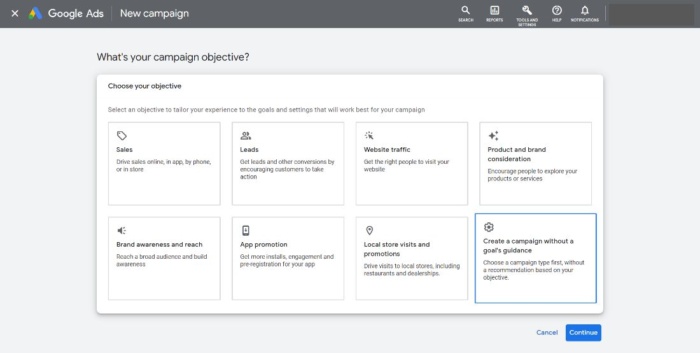Worried about your first steps into SEO? There’s a lot to think about, that’s for sure.
For example, you may be thinking keyword research is essential, but a drag on your workflow.
You’re not entirely wrong, but I can make sure you have the tools to speed the research time up.
The Google Keyword Planner (you probably remember it as the Google Keyword Tool) is a fantastic optimization option that you may not be making the most out of.
Trying to reach the front page in Google searches? Understanding the Keyword Planner is essential.
Most people don’t use a tool without looking at a manual.
But it’s even better if someone can explain it to you.
I want to make sure you know how to use Google Keyword Planner to its full potential.
Let me give you that insight, starting with the basics.
What is Google Keyword Planner?
Google Keyword Planner (GKP) is an SEO tool designed to find keywords with sufficient search volume. Finding keywords with enough search volume allows a website to be indexed and ranked.
Whether you are in charge of an active website, blog, or e-commerce site, you can use GKP to
generate more traffic, promote apps, and create paid campaigns, among other uses.
Why is Google Keyword Planner Useful?
The main attraction of Google Keyword Planner is that it is developed by Google itself. You can’t get much better than that in the search engine segment.
“But Neil, aren’t there other keyword planners that do the same?”
Of course, and with great features, but not as complete as Keyword Planner.
The more you explore the tool, the more value you find.
Here’s why it’s an above-average tool.
Accessing Google Keyword Planner
What’s great is you don’t have to spend a dime to gain access and get started.
But you do have to create a Google Ads account first.
Even if you’re not planning on exploring ads on Google, you’ll need to create an account to use Keyword Planner.
AdWords just takes a couple minutes to set up. Then, you’re ready to start planning.
Following the ‘Google Ads Account’ prompts, you’ll want to ‘Create a campaign without a goal’s guidance.’
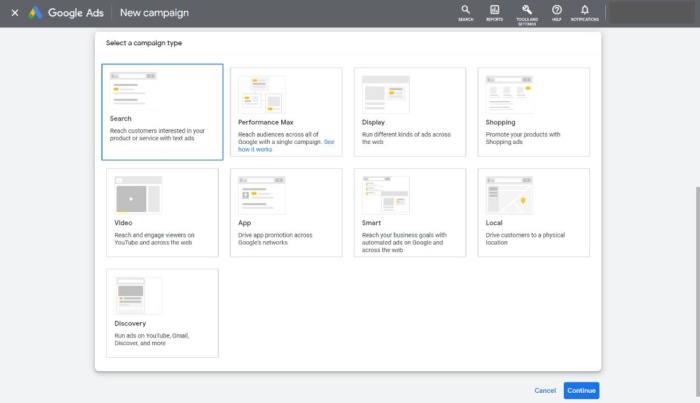
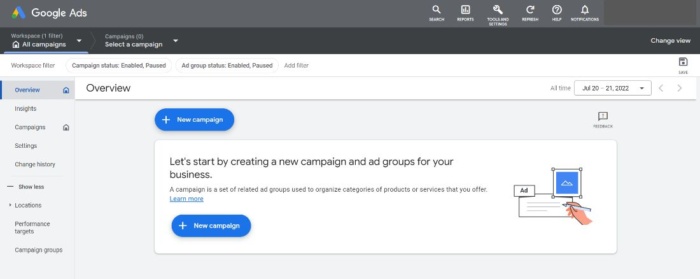
After you confirm your business details, find the ‘Tools & Settings’ icon to reveal the menu for ‘Keyword Planner.’
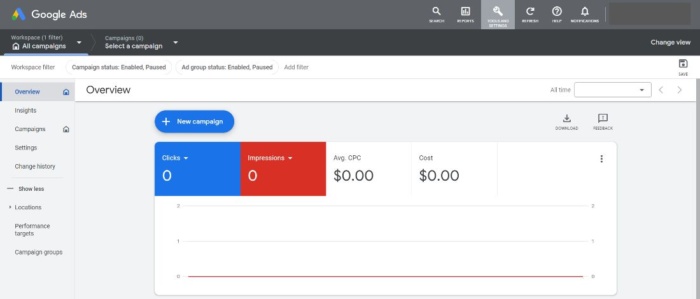
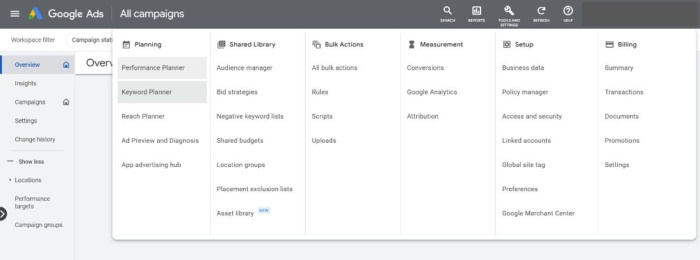
Now that you’re ready to use the Keyword Planner, let’s put it to work.
How To Use Google Keyword Planner Step-By-Step
You’ll start from this screen and decide if you want to ‘Discover new keywords’ or “Get search volume and forecasts.”
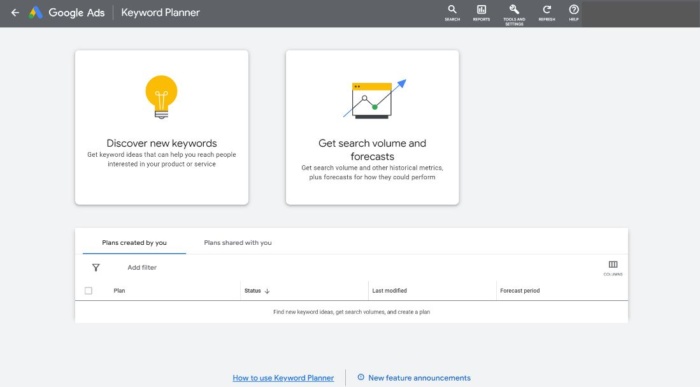
Since I want to show you some new ideas, let’s click ‘Discover new keywords.’
When looking for new opportunities, you can gain insight into what your potential audience or customers are searching for.
Getting specific will help you hit your target audience in a way that feels natural.
These new terms make the start of your campaign.
These new terms will be the basis of your new content.
Step 1: Keyword discovery
From “Discover new keywords,’ you have the option to ‘start with keywords’ or ‘start with a website.’
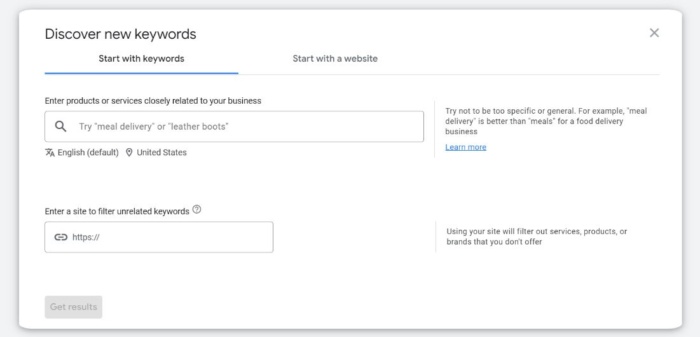
Say you’re a sterling silver jewelry brand and want to compete for new keywords. Let’s see what new content you can rank for.
Step 2: Organic Keyword Search
Under ‘Enter products or services closely related to your business,’ let’s play around with keyword possibilities. You can change the language and location or choose not to include brand names in the results.
I would skip ‘Enter a domain to use as a filter’ so we’re not limited in our results.
Let’s test out some broad keywords.
Think of the key products or services in relation to your business. From here, we’ll see if they have some high-yielding opportunities.
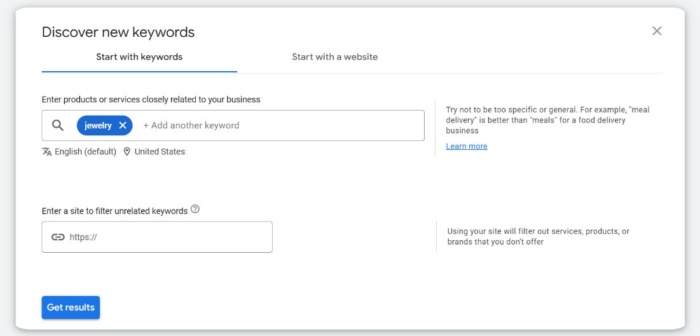
Step 3: Analyze keyword results
Many keyword results will load. Based on what’s presented, here’s what we have:
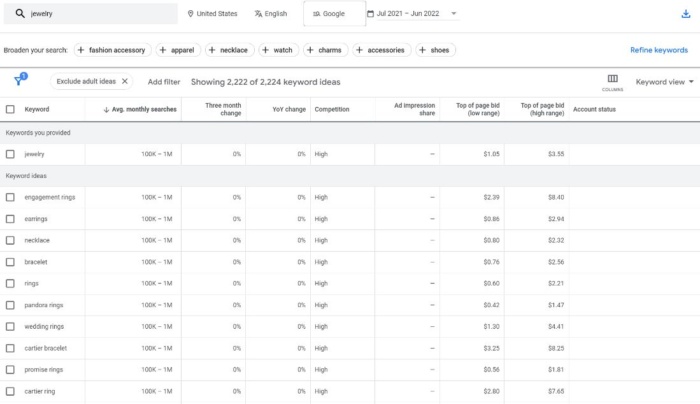
Keep note of how being broad yet specific to your business offerings will show users’ search intent. You can even see which factors change over time. Maybe everyone is searching for jewelry near Christmas time. With this information, you can use these keyword variations to meet their needs.
The more insight you have, the more strategic you can be. You will know to order more of a certain item or see where you can expand your product offerings.
This is what everyone loves about GKP.
What To Do With Your Google Keyword Planner Results
How you use the Google Keyword Planner tool will depend on what you need to know.
Based on your inputs, let’s analyze the results together.
We can filter the list now, aiming for keywords best for you from the ‘Keywords Results Page.’
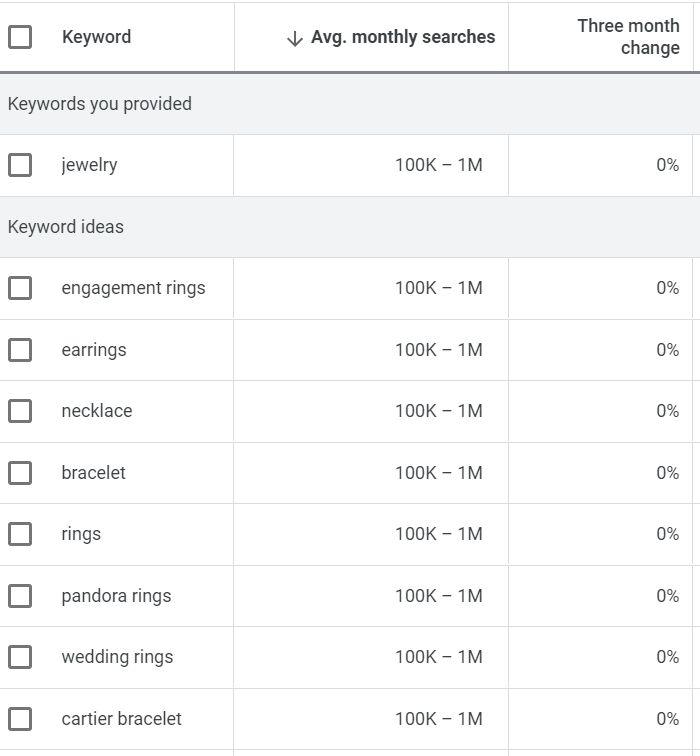
You can break things down like this based on these features: locations, language, search networks, and desired date(s).
What does this mean?
‘Locations’ is easy. This pertains to which country or region(s) you consider your target market.
‘Language’ pertains to the native tongue of that country or region(s) you consider your target market. You’ll need to make sure the language and context you use in your content is accurate to the area.
‘Search networks’ pertains to where you want to have your ads displayed. I think Google is the option that makes the most sense. This also includes Google’s search partners, like YouTube.
‘Desired date(s)’ will depend on the period you want to review. The last 12 months is a good starting point unless you have a special search need.
Once you filter from here, you can analyze keyword ideas.
Using the Google Keyword Planner tool for desired keywords looks like this: keyword (by relevance), average monthly searches, and competition. A bonus is the top of page bid, which assesses that keyword’s potential for monetization. The higher the bid, the more likely heavy traffic it’s driving in.
But let’s break down these points.
Keyword (by relevance) results pertain to what Google says is most relevant in relation to the keyword or URL you input.
Average monthly searches pertain to the range of the search volume. Think of this as a rough estimate until you plan your campaign and review the impressions. Impressions will show you the exact number you will likely yield.
Competition pertains to those bidding on the same keyword(s) as you. Keep this number in mind when analyzing any user search intent. Your potential leads are within these results.
Get your technique together because these results will be how you beat your competition.
Ubersuggest vs Google Keyword Planner
Your SEO keyword planner options only get better.
There are many SEO tools that are just as effective and free like the Google Keyword Planner.
In fact, there are tools like Ubersuggest that have the same features — if not more.
But don’t take my word for it.
Let’s compare the two.
Every tool comes with pros and cons.
Some common drops of the GKP include average search volumes. Remember how I told you really have to look close at impressions for the exact number? This confuses users and makes them question the value of these results.
In comparison to the GKP, Ubersuggest is recommended for keyword results when generating content ideas. There’s a wide range of options within the features to find more and more ideas. This is something Google Keyword Planner couldn’t sustain, leading to the removal of the ‘Closely Related Ideas’ feature. Since this feature is no longer available, users are turning to website filtering through GKP. But it is lacking in delivering an array of keywords to create content topics from.
Ubersuggest picks up where GKP lacks — offering keyword ideas. The keywords are formed from similar websites, packaged in content ideas, and even keyword clusters. From clusters of keywords, you can broaden your reach and still stick to one general keyword idea.
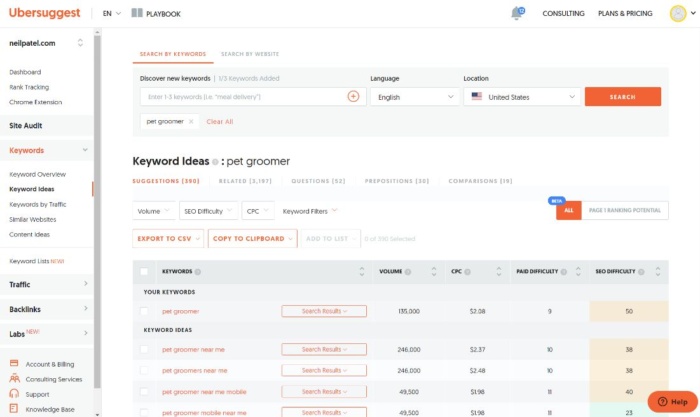
I also enjoy the newest keyword feature, ‘Keyword Visualization.’ Meaning you can discover how people word things for their search and stem out to other options.
With Ubersuggest, you don’t have to miss these opportunities (which many have complained about with GKP). This happens because insights aren’t visible at the time of the search, or are based on the ads running.
When you have to make predictions, this isn’t helpful in your planning phase.
While Google Keyword Planner is a great tool, sometimes you have to use one too many hacks for it to work in your favor.
I want to get you acting on your results faster.
Ubersuggest Free Features
You want a keyword planner that’s going to work with your goals.
It’s even better if the tool can expand on them.
That’s what Ubersuggest does.
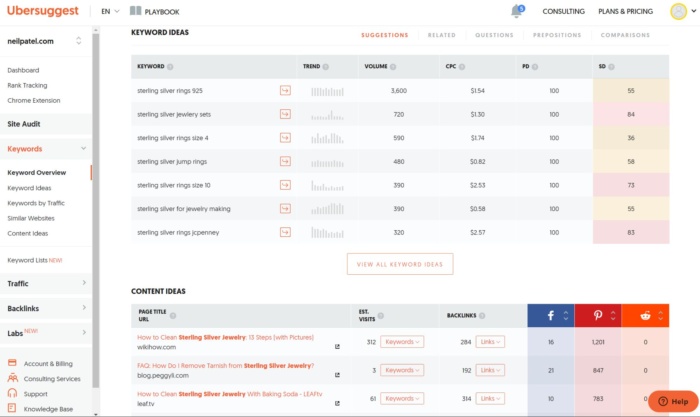
These results for ‘sterling silver jewelry’ are immediate and expansive.
GKP, by comparison, takes a little more time for you to get used to the tool in order to yield the information you need.
Use the results from Ubersuggest to generate traffic and ultimately form content strategies.
Use them wisely in headlines and articles and watch your audience grow with quality.
This is what makes Ubersuggest worth it.
Plus, if you need quick and accurate results, this tool gets the job done.
FAQs
Yes, it is still free. All you need is a Google Ads account. If you don’t have one, sign up and follow the on-screen prompts. Go to “Tools” located at the top right of the screen to “Discover new keywords” or “Get search volume forecasts.” Now, you can get to work on your SEO-driven keywords search.
Yes, under “Discover new keywords,” you can start finding keywords that closely relate to your product or service. You can even enter a domain you want to review. You will then be able to filter and sort through the data you need to analyze which keyword ideas will benefit you.
Conclusion
Google Keyword Planner is a fantastic tool, and it only gets better the more you master it.
Despite being tied to the ad platform, it remains a great choice for top- and middle-funnel content marketing strategies.
Although the tool has its drawbacks, other tools can assist you to get around them. Make sure you have the exact data you need to decide how to proceed with your efforts.
If you’re looking for that supplementary tool, Ubersuggest can help you extract exact data.
I want you to have a leg up on your competition. This will be possible with the new agent to draw the data points you need for success.
So, give Ubersuggest a try against or with Google Keyword Planner and tell me what you think.
What has your experience with Google Keyword Planner been like? Have you tried Ubersuggest’s free capabilities as well? Tell me which one you prefer.

See How My Agency Can Drive massive Amounts of Traffic to Your Website
- SEO – Unlock massive amounts of SEO traffic. See real results.
- content marketing – our team creates epic content that will get shared, get links, and attract traffic.
- Paid Media – effective paid strategies with clear ROI.
Book a call
Follow us on Facebook | Twitter | YouTube
WPAP (697)