While YouTube is obviously the largest video hosting platform on the web, it might not be the best choice for every business.
There are other factors to consider when choosing a home for your video marketing — such as cost, tech support, and video and audio quality — to name a few.
To help you find the best fit for your company’s unique needs, we compared YouTube directly against the smaller, more niche platform Vimeo across a number of factors. Read on to see the results, and decide for yourself.
YouTube vs Vimeo
YouTube will be the better choice for most businesses. It’s free, generally performs better than Vimeo in search, offers solid analytics for businesses looking to track ROI, and commands a massive number of users. If you have specific branding requirements or need advanced support, Vimeo could be a better choice.
Number of users
Winner: YouTube
There’s no real competition here. YouTube commands an audience of over two billion monthly users — almost half of the entire internet-using population. Vimeo’s 230 million monthly viewers and 1.9 million Paid subscribers seem insignificant in contrast. For maximum reach, choose YouTube.
Search Optimization
Winner: YouTube
YouTube leaves Vimeo in the dust here. YouTube is the second largest search engine on the internet, right after parent company Google. If you’re planning to create a video tailored to a specific search query, (eg, how to pick a font for your website), your video belongs on YouTube. Not only will it appear in search results directly on YouTube, but Google also seems to favor videos from YouTube over those posted on other platforms.
mobile
Winner: YouTube
70% of all YouTube views come from mobile, and the YouTube mobile app is absolutely dominating the mobile streaming space — outranking even formidable competitors like Netflix, Hulu, and Twitch.
Videos uploaded to Vimeo and YouTube are both optimized automatically for mobile, but YouTube offers more opportunities for mobile discovery and reach.
cost
Winner: YouTube
YouTube is free — even for businesses. But you might be wondering if Vimeo is as well.
Is Vimeo free to use?
Vimeo operates on a tiered pricing model, ranging from a free basic plan to a $75/month package that includes unlimited live streaming.
Vimeo Pro vs YouTube
While Vimeo does have a free basic plan, it limits you to 500MB maximum storage per week.
If you’re okay with paying some money, you can get a Vimeo Pro plan. With Vimeo Pro, you’ll have access to support, advanced analytics, and professional privacy.
On the other hand, you can have unlimited storage for free on YouTube.
support
Winner: Vimeo
With their paid packages, Vimeo offers several levels of technical support that could be a game changer for businesses with little video expertise. YouTube offers plenty of free help documentation and access to a (rather crowded) support community. Still, if you’re seeking higher-touch, personalized support on-demand, a paid Vimeo account is the better option.
Storage
Winner: YouTube
YouTube offers unlimited, free storage for all accounts, while Vimeo charges for storage on a tiered basis. The basic, free Vimeo account option gives you 500MB of storage per week. With their highest level, $75/month package, you can store 7TB total with no weekly limits.
No pre-roll ads
Winner: Vimeo
If you upload your videos to YouTube, there’s a good chance a pre-roll ad will play before it, which has the potential to deter some viewers from sticking around. Vimeo currently doesn’t allow ads, and it doesn’t look like they’ll be changing this policy anytime soon.
Running ad campaigns
Winner: YouTube
If you’re thinking of running your own ads on a video platform, you can’t beat YouTube (You also can’t purchase ad space on Vimeo, even if you wanted to, because they don’t allow it.)
YouTube offers an advanced, user-friendly ads platform, as well as personalized support from a “YouTube Advertising Expert” when you spend $10 a day on ads.
community
Winner: Vimeo
User numbers don’t tell the entire story. With such a massive audience on YouTube, the environment is naturally more competitive. It’s easier for your video to get drowned out by thousands of others if you aren’t planning to feature it somewhere off YouTube. Vimeo’s smaller, more community-driven platform might be a better option if you’re hoping to tap into an existing creative niche, or get featured on their hand-curated staff picks page.
Advanced Privacy Options
Winner: Vimeo
Both YouTube and Vimeo give you the option to set videos to private or public (the default setting on YouTube is public), but Vimeo offers a handful of more nuanced, specific privacy options if that serves your interests. You can add a password protection option to videos, share a video only with people who follow your account, or even hide it from the Vimeo community — which could be useful if you plan on embedding the video on your website and want it to be viewable in only one place.
Customizable players
Winner: Vimeo
Vimeo’s sleek embedded player offers a number of useful customization options that YouTube can’t match, including hex color customization and the ability to include a custom player logo (on Business and PRO accounts). Plus, when you change the default customization options on your account, all previously embedded videos will update to reflect the changes automatically, with no need to go back and tinker with any code.
Analytics
Winner: YouTube
YouTube takes the win here because all their analytics — ranging from basic statistics like views to more advanced options — are completely free. Vimeo also offers powerful analytics tools to evaluate performance, but you’ll have to pay to access everything but basic stats.
VideoQuality
Winner: Vimeo
When it comes to video quality, Vimeo beats out YouTube. In a test done by Medium, Vimeo’s video quality was crisp, clean, and easier to read. On the other hand, the same video on YouTube was blurry, making it much harder to follow.
audio quality
Winner: Vimeo
Again, when it comes to quality, Vimeo comes out on top. Sound quality is higher on Vimeo because the platform supports 320Kbps. However, to enjoy higher-quality videos and audio, you’ll need to be subscribed to one of the paid plans.
streaming live
Winner: YouTube
Both Vimeo and YouTube have live streaming options, however, YouTube is the clear winner here because it’s free. Vimeo offers live streaming with a paid plan. However, with Vimeo, you can upload new versions of the video and keep on using the same URL and upload higher quality recorded versions of a live stream, which you can edit before posting.
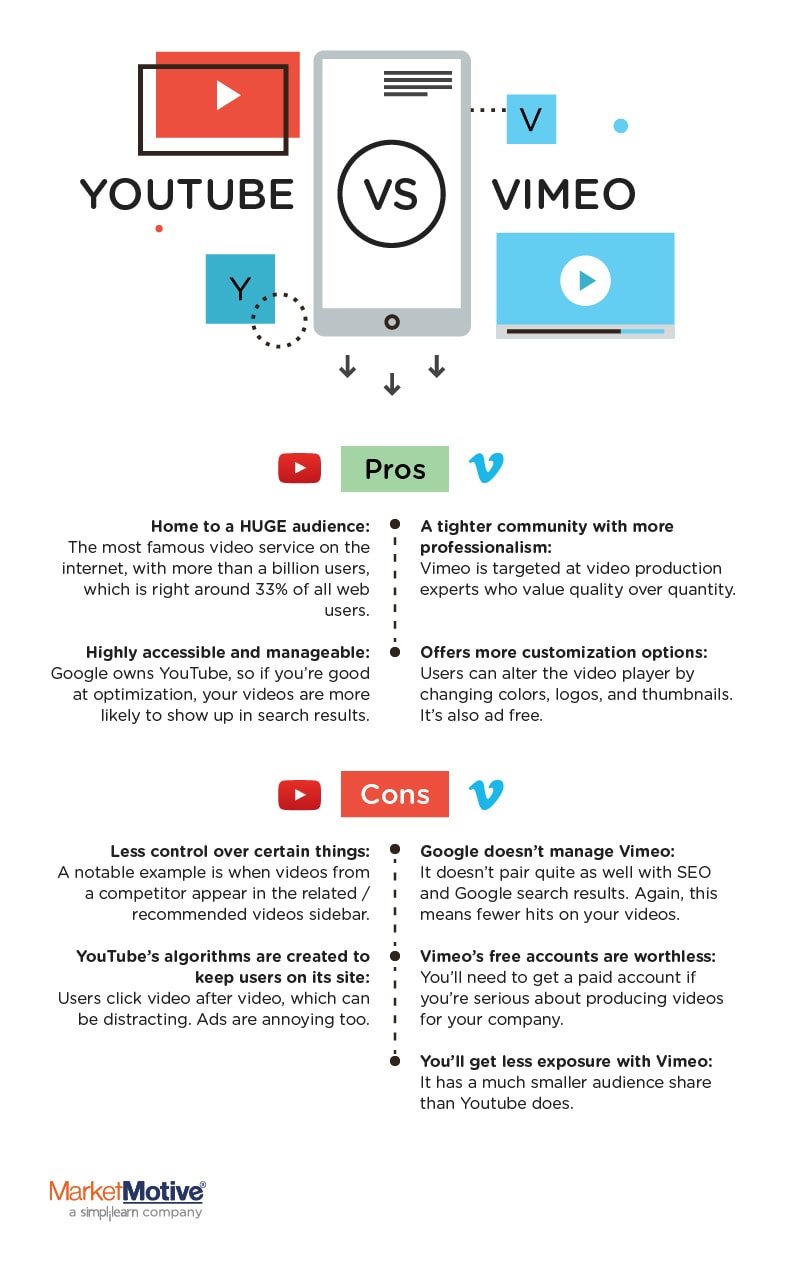 imagesource
imagesource
So which one should you choose?
It depends on what exactly you want to accomplish with your videos. If you’re looking for a creative community where you can connect with other video creators and gain some exposure in a specific niche, Vimeo is a better place to start sharing your content. If you have business goals that revolve heavily around search optimization and ads, YouTube is your best bet.

Follow us on Facebook | Twitter | YouTube
WPAP (697)

![Which Video Platform is Best for Your Business? [New Data] Which Video Platform is Best for Your Business? [New Data]](https://goodmarketingtools.com/wp-content/uploads/sites/10/2021/09/How-to-get-a-YouTube-Community-Tab-How-to.png)
