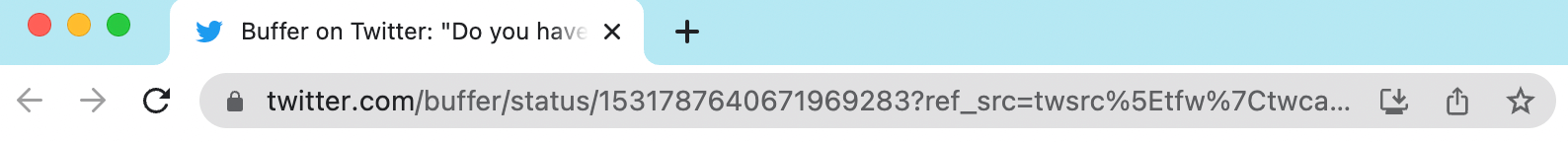URL shorteners are some of the most understated tools in internet marketing. Not only do they clean up long links to ensure an unruly URL isn’t upstaging your content, but they also track the results of any landing page, providing you with powerful metrics on the effectiveness of your links. Here’s a list of things about URL shorteners you may find helpful to know.
What is a URL shortener?
If you’re new to the social media marketing space, you’ve probably noticed that links can be a little unwieldy sometimes.
They can get long.
They can get a little complex (especially when you’re tracking them).
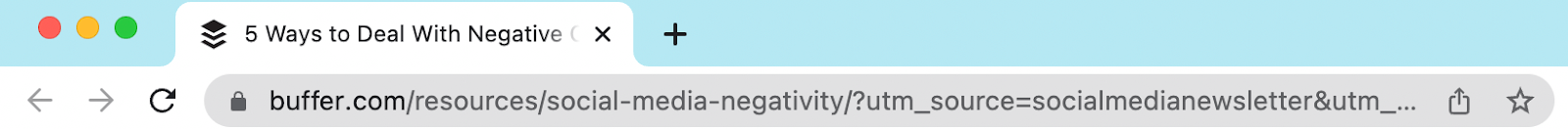
Sometimes they can be a bit distracting.
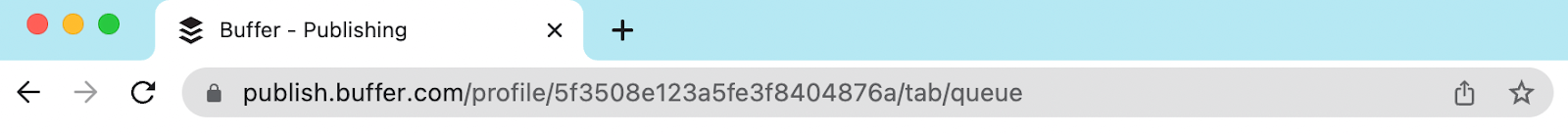
And if you’re trying to share helpful information with a growing audience, then you don’t want the links to all that golden content to upstage your efforts! That’s where URL shorteners come in.
These super-simple tools streamline the process of tracking your links.Plus, they make our tweets, statuses, and other updates look clean and polished.
How you can shorten URLs
Fortunately, we have tons of helpful tools at our disposal for shortening URLs, including the native networks and dashboards we use every day.
In terms of tools, there are some great sites that handle URL shortening, including full analytics and archives of everything you shorten. For these services (and for URL shortening in general), your URL is replaced by a new domain (eg, buffer.com changes to bit.ly) and the permalink is replaced by a string of numbers and/or letters (eg, buffer .com/resources/tiktok-seo changes to bit.ly/3jeYi05/).
Here are handful of the more popular link shortening services:
In addition to these shortening tools, many social networks and social media management dashboards also provide a way to shorten long URLs automatically.
For instance, any link shared to Buffer will be shortened automatically once it’s added into your update.
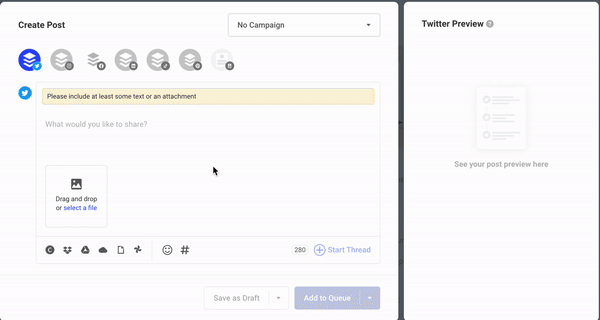
You can choose to use Buffer’s own “buff.ly” shortener, or the shorteners at bit.ly, j.mp, or custom solutions.
Twitter automatically shortens links as well. There are a few different ways this might happen: Twitter uses its own t.co shortening service often on links shared on mobile devices, Twitter will sometimes include the full URL (minus the http:// part), or will truncate the link after showing the domain and part of the permalink.
In every case any link you post to Twitter will only ever take up 23 characters.
6 ideas for how to use URL shorteners in your marketing
1. Make links more memorable with a custom, short domain
If you ever happen to visit the Twitter feed for Mozyou might notice something unique about their links.
They’re using a custom short URL: mz.cm.
So links like this:
https://moz.com/blog/optimize-featured-snippets
Get links like this:
http://mz.cm/3FjaMee
This can be a really great opportunity to extend some branding into the shortened links you share on social media. And at the very least, it could make for a fun experiment to see if it helps up the engagement on your updates.
2. Track all the clicks, see how things change over time
Shortening links is valuable in and of itself—but how do you know people are clicking them?
good news Some URL shorteners let you track those links, too. There are a few ways these links tend to be tracked:
Some URL shorteners track the links themselves.
Bitly is a fantastic example of this. Bitly shows you how many times one of your links has been clicked, where the link has been shared, and how other Bitly-shortened links (Bitlinks) are driving traffic to the same content.
Here’s an example of what that looks like:
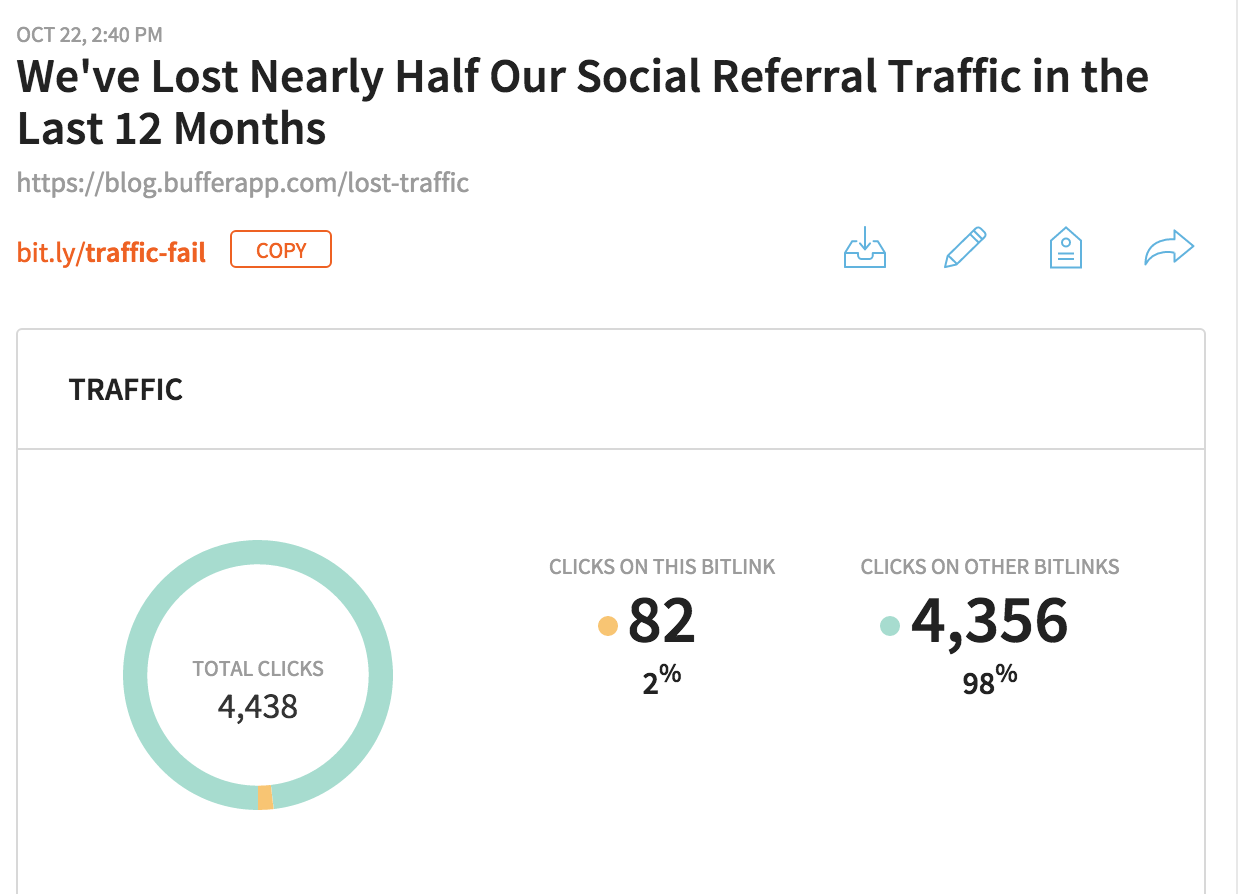
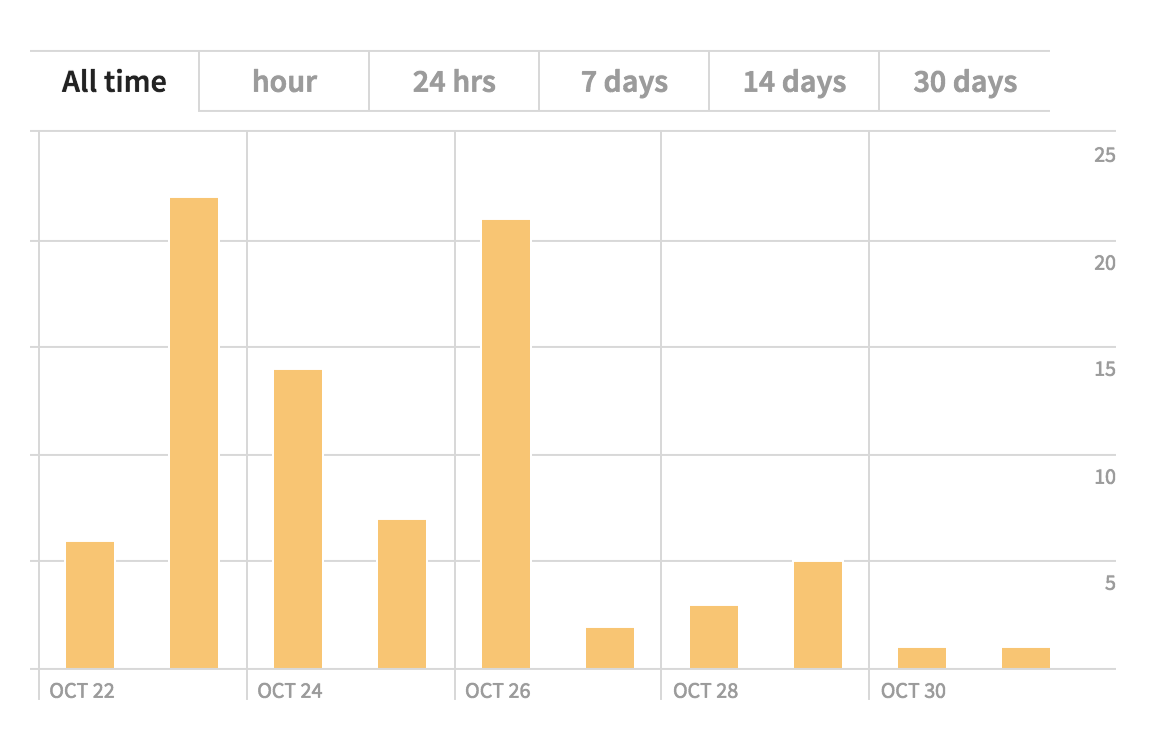
Some URL shorteners automatically attach Google Analytics tracking data.
Granted, you can manually add UTM tracking codes to any link and shorten them down with a basic link shortener. But some tools will let you preset those tracking codes and then automatically append them to whatever links you shorten.
This is where the buffer link shortener really shines. You can easily (and automatically) add UTM tracking codes to any link you share with Buffer. We’ll go over how to do this later on in this post!
3. Customize a shortened bit.ly link
One thing I love about Bit.ly’s link shortening service is the ability to name short URLs. This means we can turn a link like this:
http://bit.ly/1LYGfyq
Into something that reflects the content of the link itself:
bit.ly/tips-4-tw (a link to an article on twitter tips)
Customizing a shortened link can be a fantastic way to give people a little bit of context for where they’ll go when they click that tiny link.
4. Add a shortened URL to your video
If you’re running an ad campaign that directs individuals to a certain website, you’ll want people to remember where they’re supposed to go.
That can be tricky when you’re dealing with a long, long URL. But a link shortener can make online destinations easier to remember. The idea is that this new, abbreviated link is more effective and memorable to your audience.
For example, when Facebook launched Lead Ads they put all of the info about the feature on a page with a pretty long URL:
https://www.facebook.com/business/a/lead-ads
A long URL like that might not be a problem—except that Facebook educated people about Lead Ads through a video. And some might have a rough time remembering this URL after watching a video.
Fortunately, Facebook shortened that link to a much more memory-friendly URL:
fb.me/leadads
That’s much easier to remember, and it looks super clean at the end of this video!
5. Add a shortened URL to a plain-text email
Most of the links people interact involve more than just a string of URL characters. We’re all probably used to clicking buttons and text links, and we don’t often find ourselves facing a long URL head-on.
This can make encountering long, “ugly” URLs (especially ones all decked out with UTM codes) even more jarring for your audience, especially in plain-text emails. Fortunately, a short URL can turn a plain-text email with long, stringy URLs into a much more readable message.
6. Add a shortened URL to a print piece
Suppose you wanted to run a print ad in a magazine for one of your products. You hope the ad will drive traffic to your site, but there’s a problem: the ideal page you want to send people has a long URL.
But if you shorten that link down, you might have something not only more memorable, but more printable, too. You’ll save more of that valuable real estate for the actual ad content, and devote less of it to trying to make a long string of URL characters look pretty.
But it doesn’t have to stop at print ads. A shorter URL can work for all kinds of print situations:
- Thank you cards
- Coupon inserts
- Even letters to donors
How to shorten links in Buffer
You know what link shorteners can do for you and your business. Let’s go for a spin through how you can shorten your own links (and track them) in Buffer and Google Analytics.
First log into Buffer and click “Settings.” Then choose “Link Shortening” in the drop-down menu.
That will take you to the place where you’ll manage your link shortening services (including our buff.ly link shortener) and link tracking.
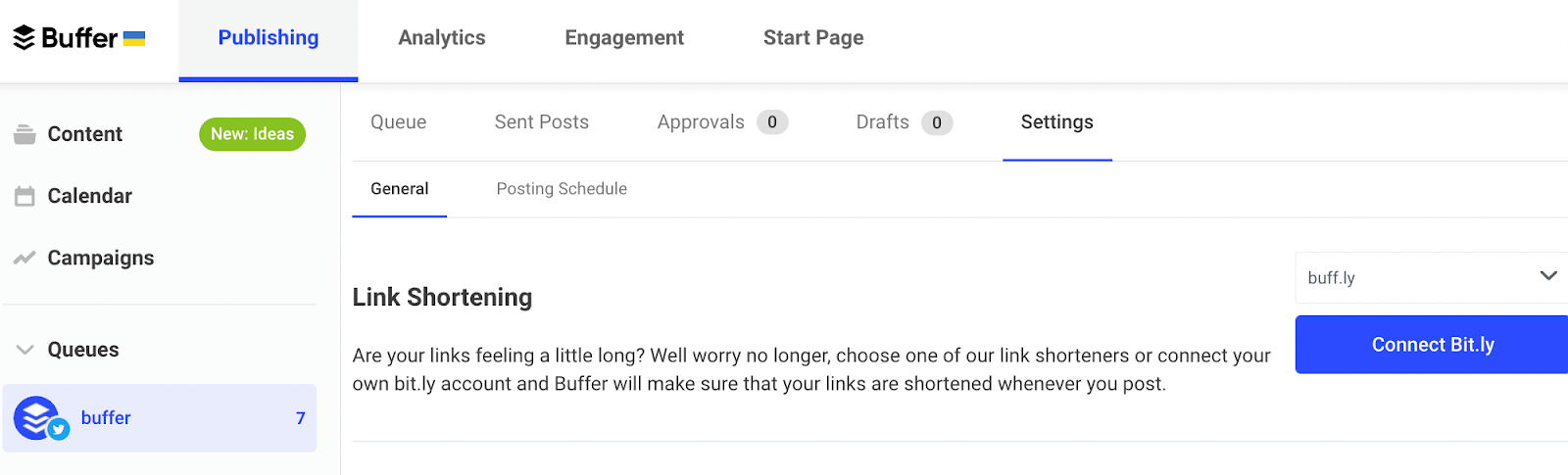
Next, you can select the link shortening service you want to use. You don’t need any extra link shortening services to shorten links: we can automatically clip them down to a short buff.ly URL.
Already have a bit.ly account? No problem: you can hook your account right up to your buffer profiles. This means Buffer will send all that tracking information right back to your bit.ly dashboard.
Whether you choose buff.ly or bit.ly, you can still track your clicks in Buffer! Just hop over to the “Analytics” tab.
So, what about tracking codes? If you’re using Google Analytics, you’re in for a treat: Buffer can automatically add UTM tracking codes to every single link you share! All you need to do is choose the UTM codes that you want to use for your Buffer profiles, and then Buffer handles the rest.
Here’s how custom UTM codes work in Buffer:
To add tracking codes to your shortened links, you can scroll down to the bottom “Google Analytics Campaign Tracking” section, turn on “Enable Campaign Tracking,” and then hit that “Customize Campaign Tracking” button.
Once you hit that button, you’ll see a few fields where you can add source, medium, and campaign names to your links.
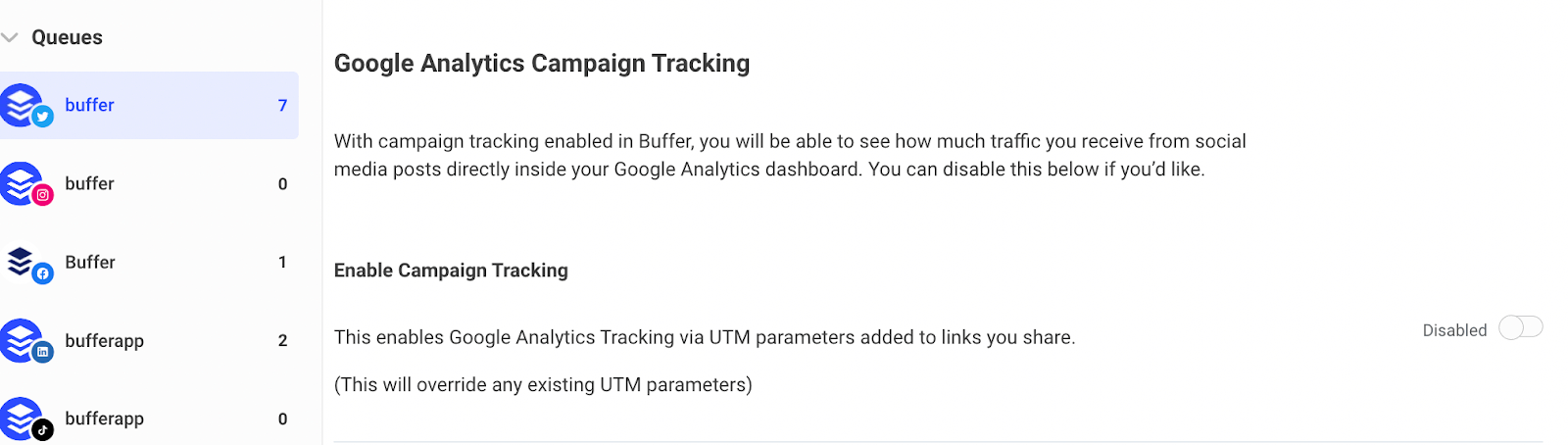
If you’d like an in-depth look at how to use UTM codes, you might enjoy this article, but in the meantime, here’s a high-level approach you might like to take for now:
- think of your campaign name as a reason that traffic is being driven to your site. Since Buffer applies this to every link you share, it might help to simply use “Buffer” or your profile name for this piece.
- Your campaign source describes the place where traffic is coming from. One option that might be helpful is putting in the name of the social network your profile is on. (For example, if you’re sharing from your LinkedIn profile, you might want to put “linkedin” as your source.) campaign media describes how people are getting to your site. For social media links, I normally like to set the medium to “social.”
And of course, you can be as creative as you like with your links—these are just suggestions!
Once you’ve added link tracking to your URL shortener in Buffer, all you need to do is start sharing links! Here’s how that plays out:
- You add a link to your Buffer queue (just like normal).
- Buffer automatically shortens it. You’ll see this happen as you’re setting up your post!
- When Buffer shortens it, the tool adds those Google Analytics tracking codes to the link as well.
- When your post goes live, your audience will only see the short link, but when they click it, they will be taken to a tagged URL!
We hope this article has given you a good overview on URL shorteners!
Start tracking your URLs in Buffer today ➡️
Did you find this article helpful? You might also like our all-you-need social media toolkit.
Get started for free now
Follow us on Facebook | Twitter | YouTube
WPAP (697)