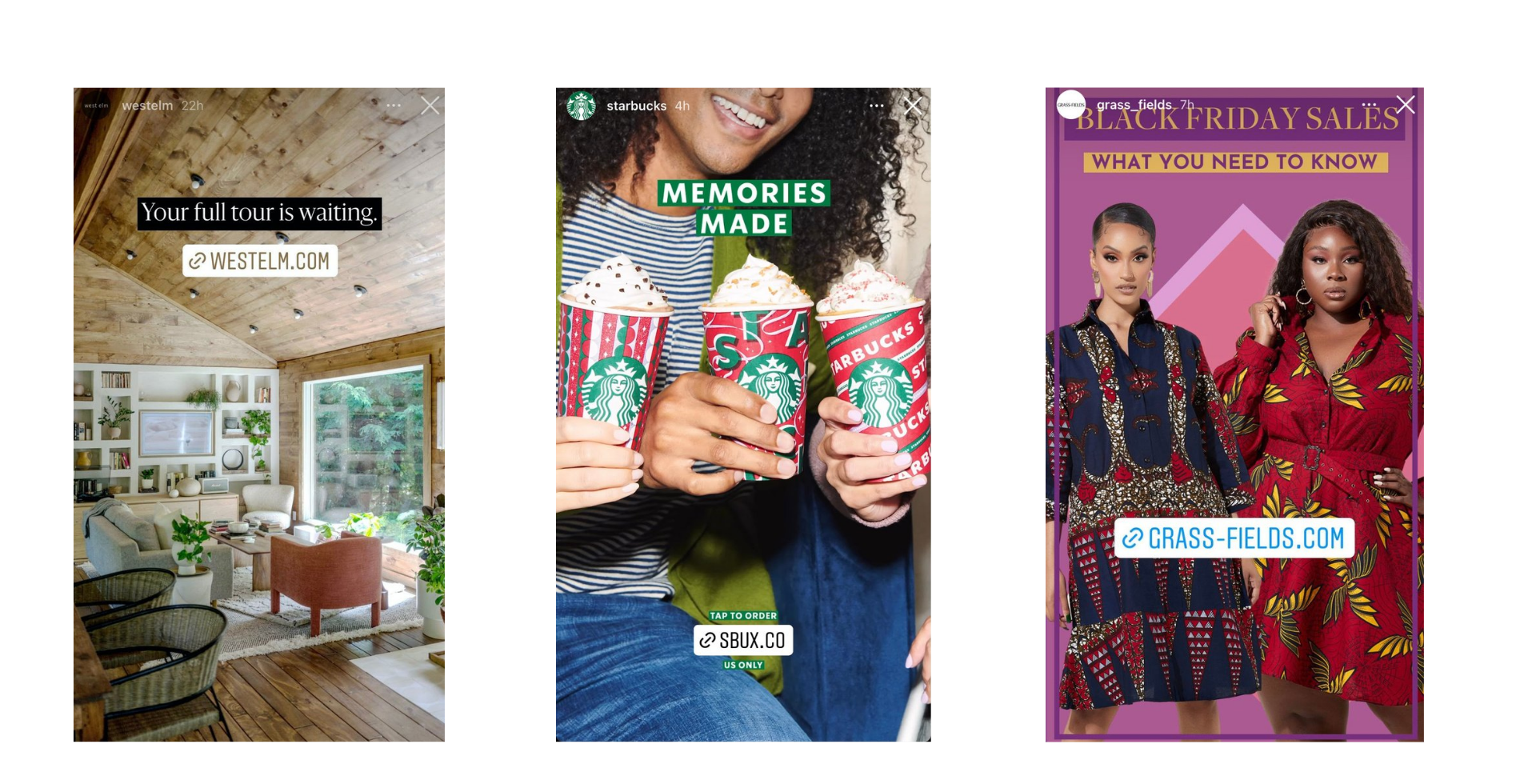According to an Instagram survey, 50% of people visited a website to buy a product or service after seeing it in stories. Once you’ve learned how to add a link to an Instagram story, you can drive traffic to your website and increase conversions and sales.
Here’s a quick, step-by-step guide on everything you need to know about adding Instagram’s new Link Sticker to your Stories.
What are Instagram Stories Link Stickers?
Instagram recently replaced the “Swipe-Up” link option for Stories with a clickable link sticker. Previously, the Instagram swipe-up function could only be used by accounts with over 10,000 Instagram followers. But now any Instagram account, regardless of its size, can add a link to Instagram Stories! So you don’t have to be an influencer or have a verified account to use the sticker function.
Link stickers appear on your screen like any other Instagram Stories sticker – but with a clickable link icon.
They are easy to customize to suit your content and branding. You can move them, rotate them, resize or change their color. And when Instagram users tap a link sticker, they’ll be redirected to the landing page of the url you linked to.
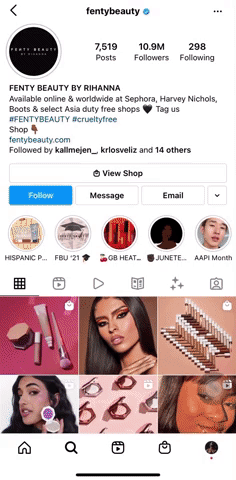
How to add link stickers to your Instagram Stories
Adding link stickers to your stories is quick and easy. Just follow the steps below.
1. Open the Instagram app on your phone and tap the plus icon in the top right corner. Next, choose Story from the menu, then upload a photo or video to create new content.
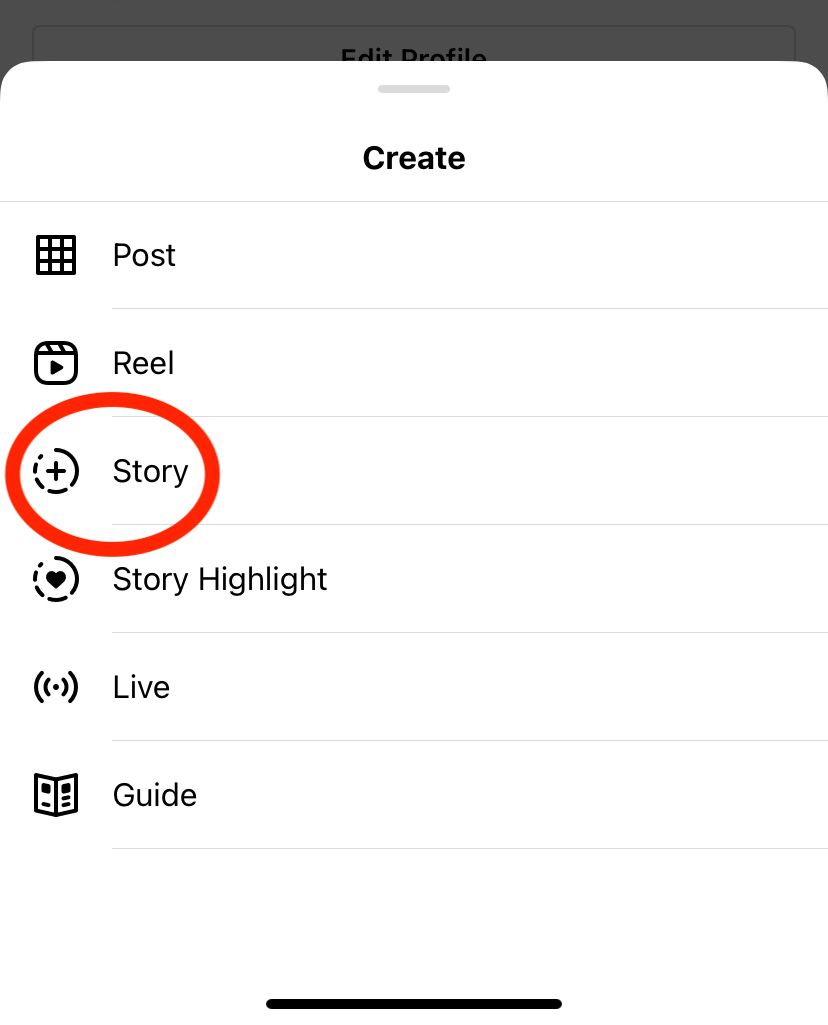
2. Select the sticker icon from the sticker tray, then select the link sticker from the available options.
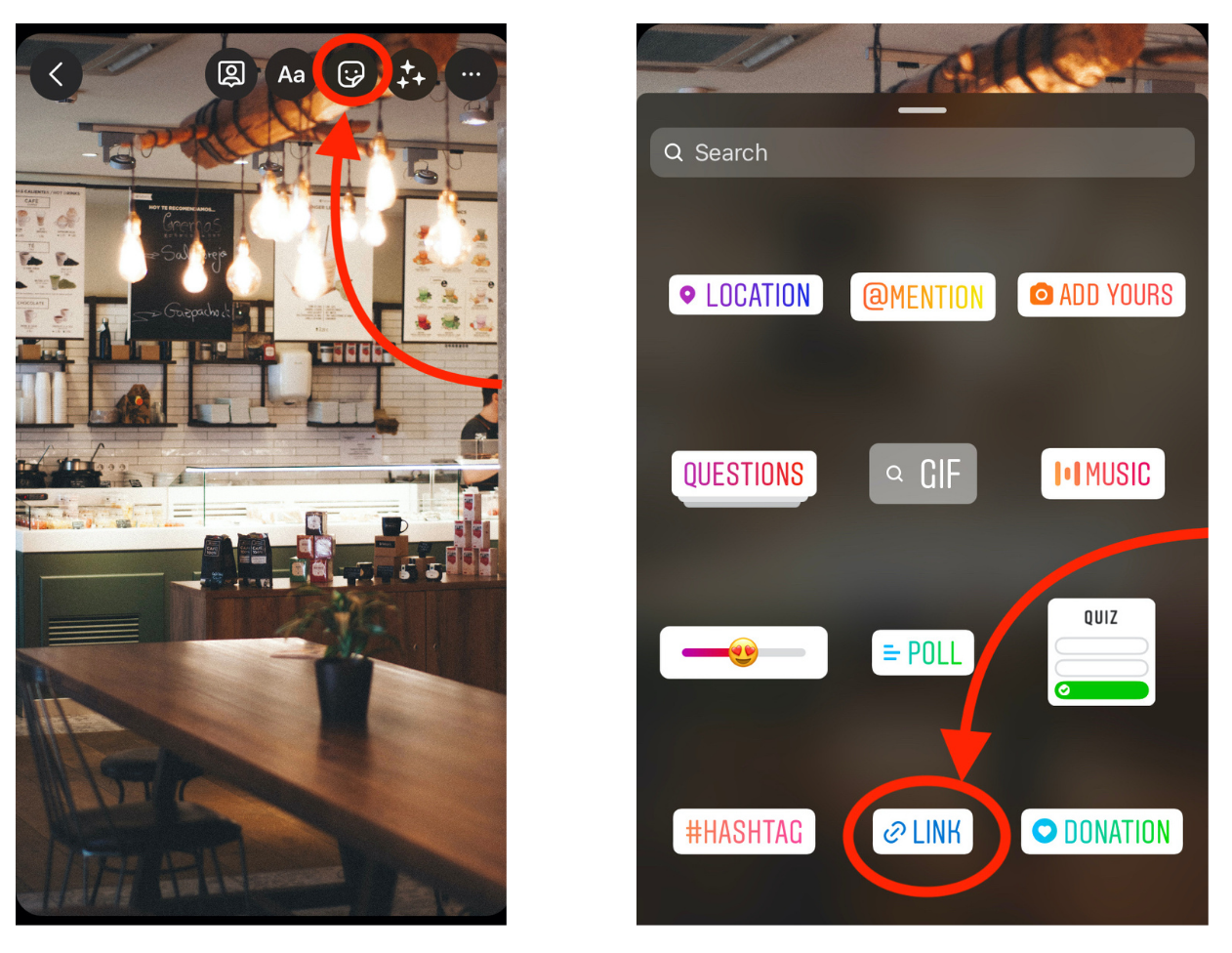
3. Paste your URL into the link box, then tap Done.
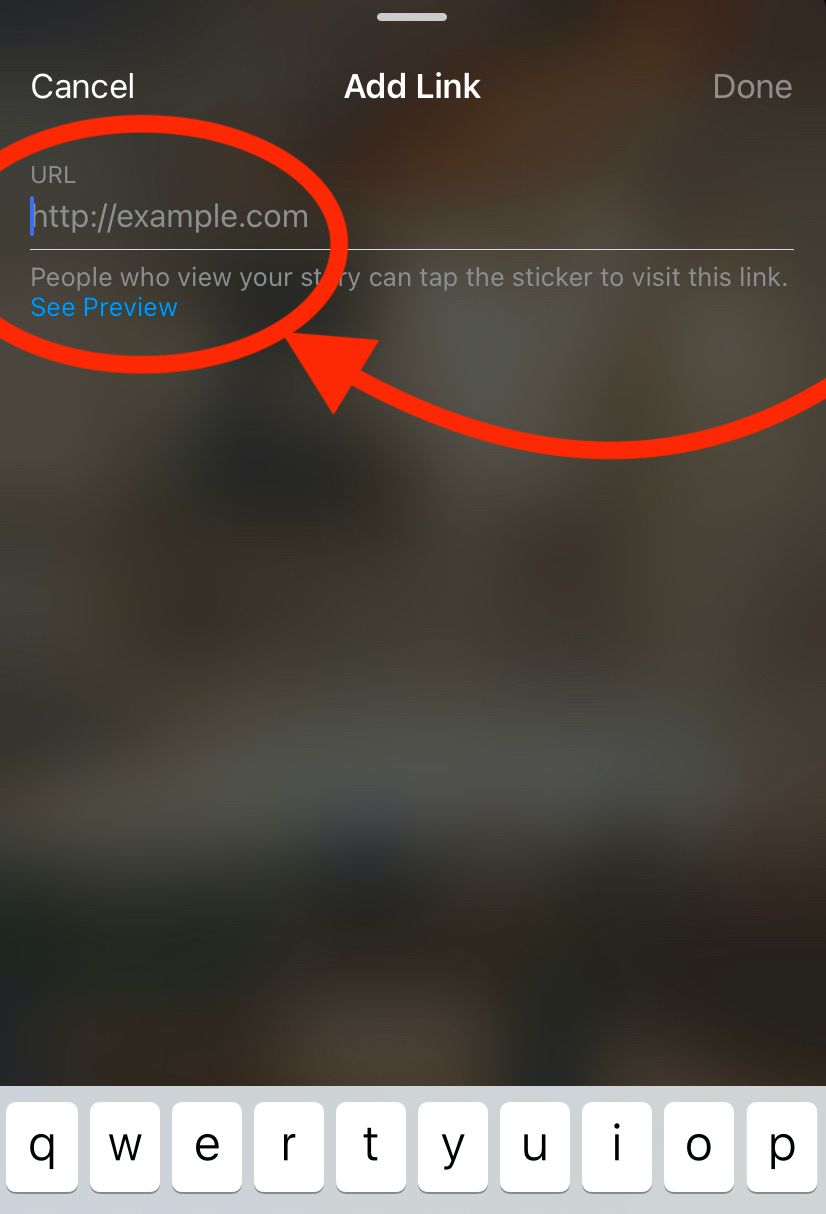
4. Adjust the color and size of your link to suit your branding aesthetic.
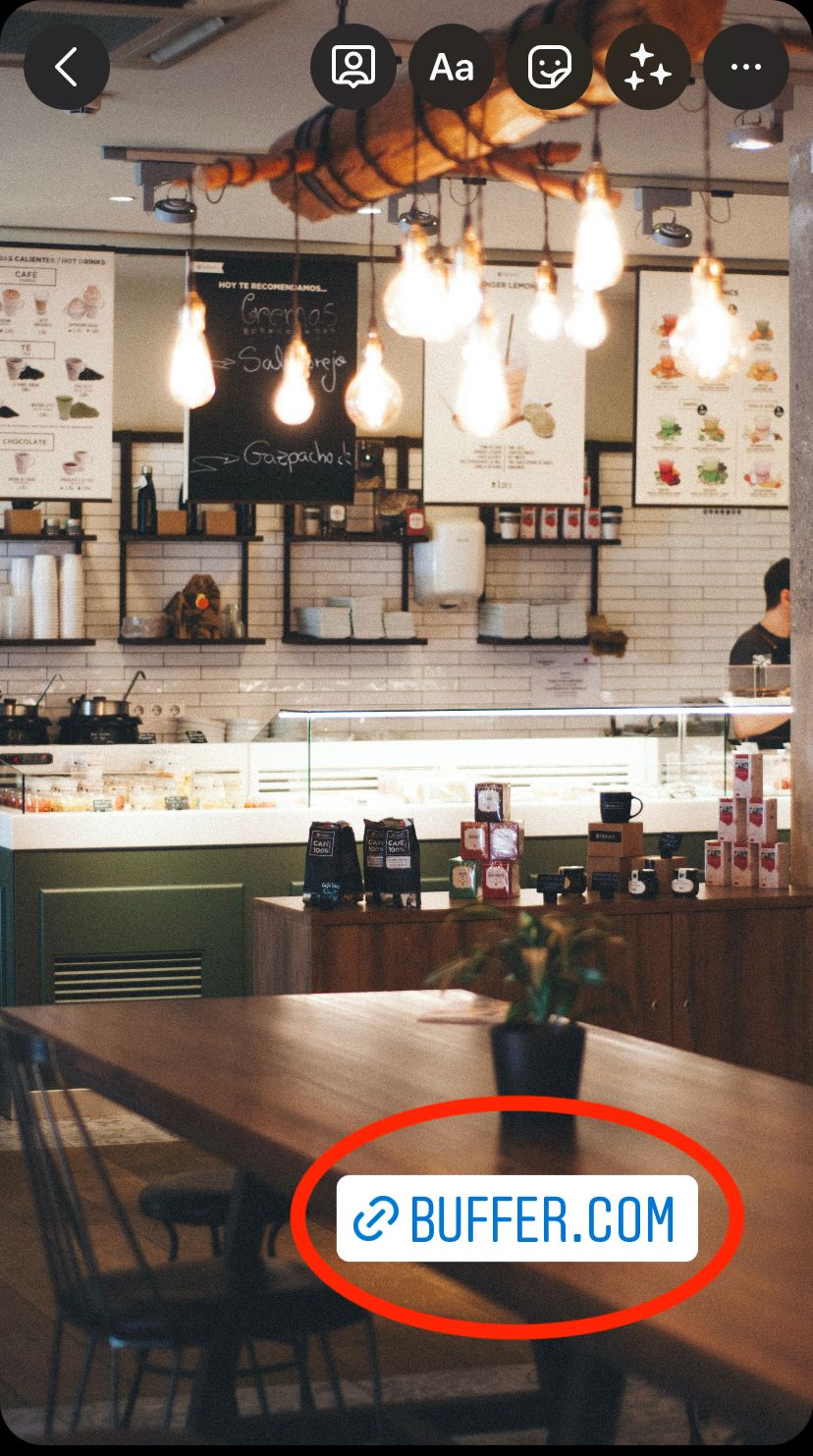
Ways to use Instagram link stickers
Now that you know how to add a link to an Instagram story, you can use this new feature to promote different types of content.
Promote blog posts
Before Instagram introduced link stickers, it was difficult to share links on articles, especially if you didn’t have access to swipe-up links. But now it’s a lot easier to get your followers to click directly on your blog.
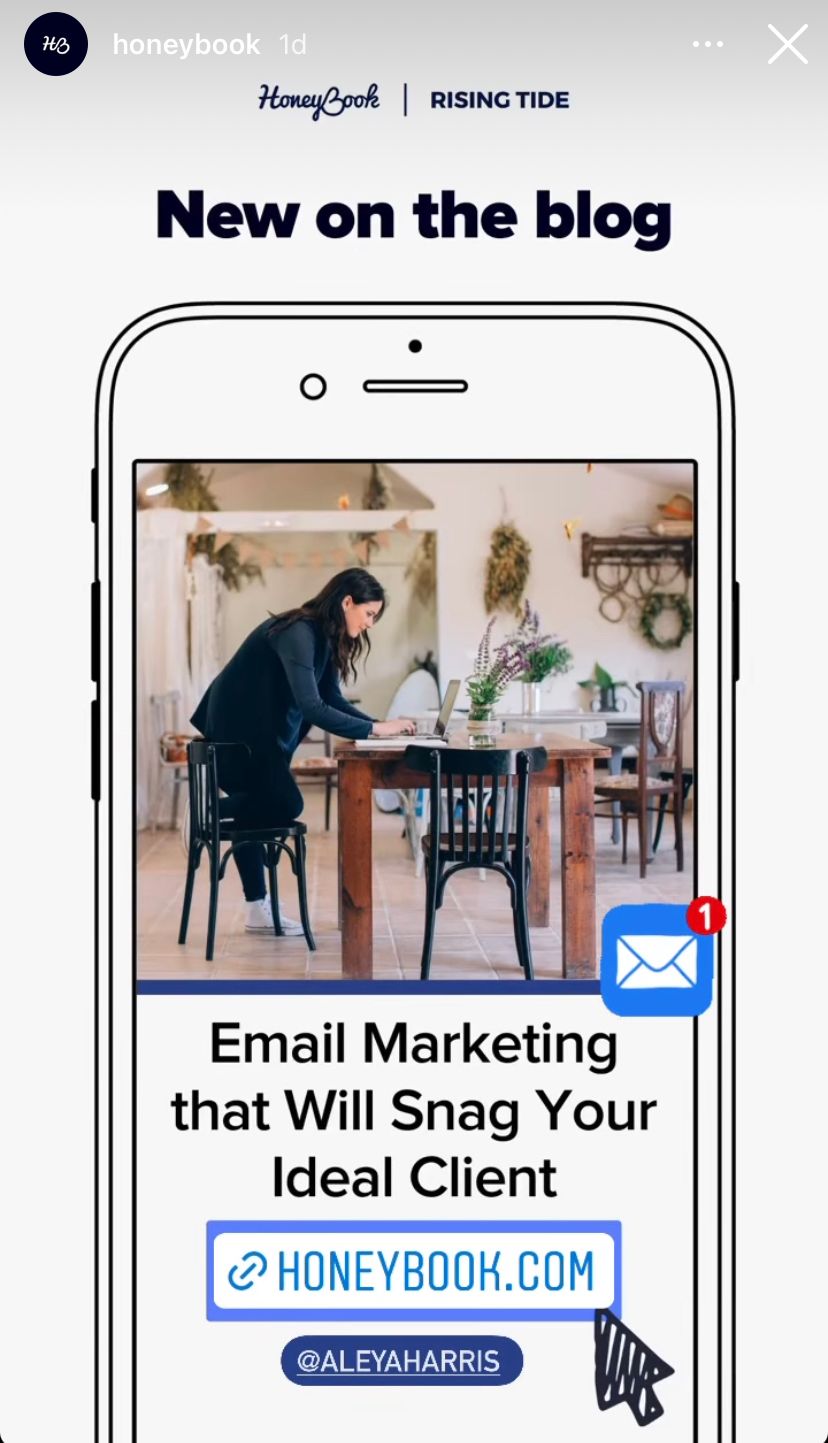
Refer people to specific products
Make it easy for your fans to buy products that you feature in your Instagram Stories. Whenever you post a video or picture of something you’re selling, include a link sticker that will take your customers straight to the product page of your website.
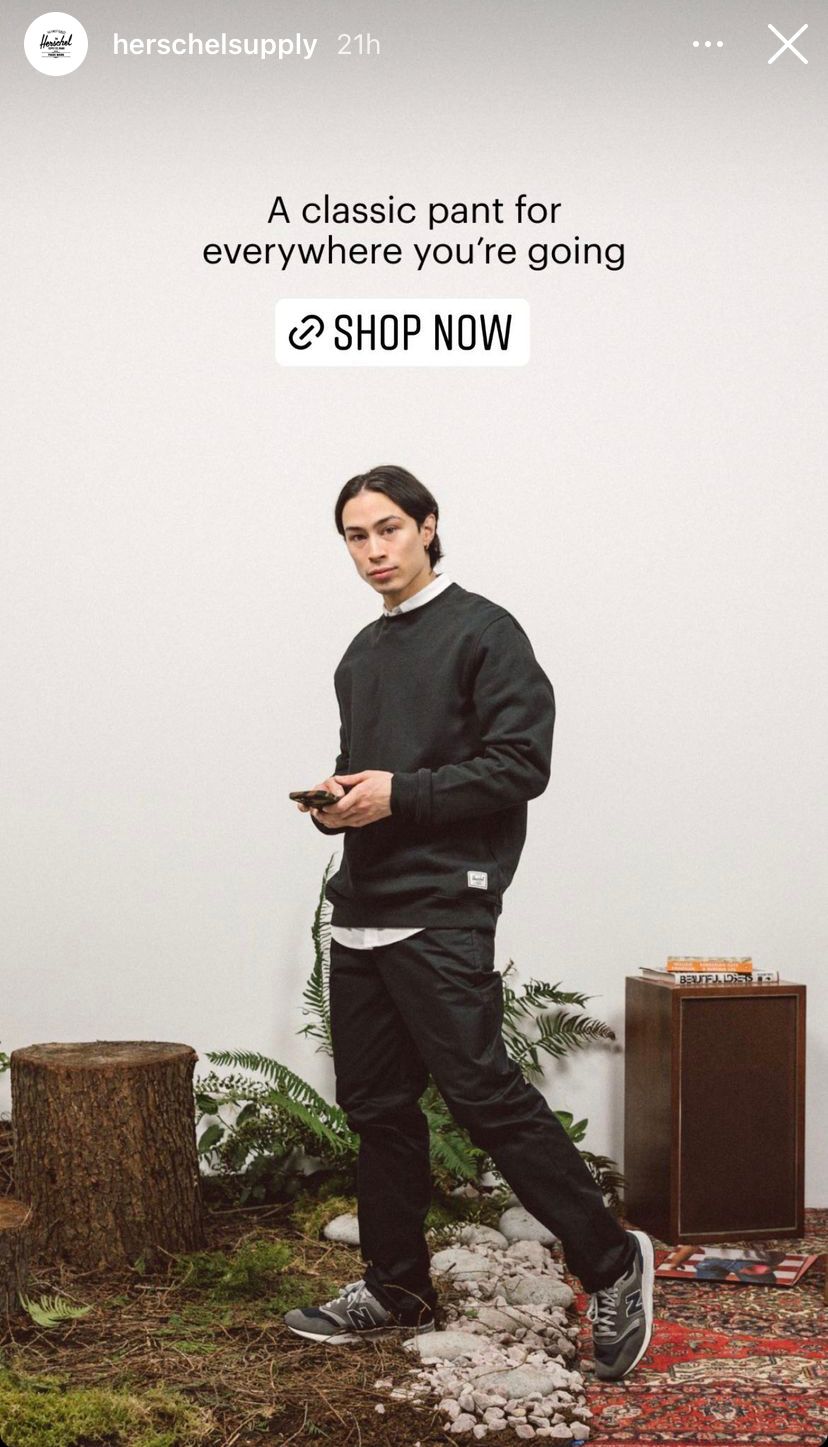
Encourage people to book your services
Use Instagram Stories to share photos or videos of your service in action, answer questions about the service, or showcase happy customers. Then add a link sticker to direct people to your booking page.

Share event registration pages
Whether you are using your website to promote an event or using an external tool like Facebook Events or Google Events to track RSVPs, be sure to add a link sticker to your Instagram Stories so that your fans are accurate know where to register.

How to get the most out of the Linksticker for Instagram Stories
Make link stickers an effective part of your social media marketing strategy by following some of the tips below.
Use link stickers to interact with your audience
One of the best things about link stickers is that your followers can and react to your stories. This option was not available with the previous wipe function. You can use link stickers in your stories to promote your products while engaging with your audience. For example, you can target your followers with carousel posts, polls, or by asking questions.
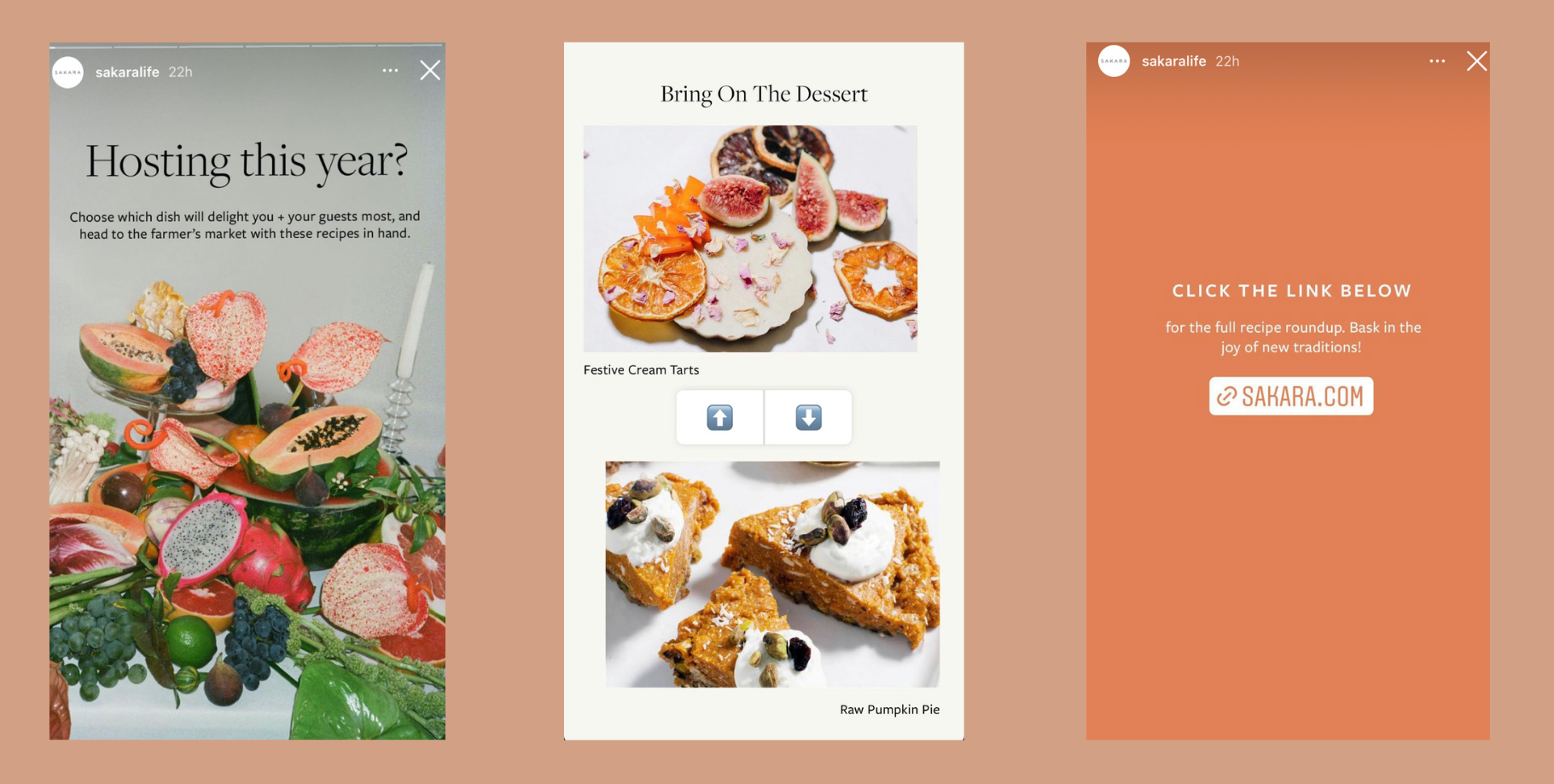
Align your link stickers with the aesthetics of your brand
Another advantage of link stickers over the old swipe-up feature is that they can be sized and placed anywhere in the story. So make sure they are in line with your branding guidelines and visual aesthetic.
To help you stay consistent and branding, Canva lets you create templates for your Instagram Stories and then, when you’re ready to go live, just add the link sticker in a spot that doesn’t detract from your message or aesthetic.
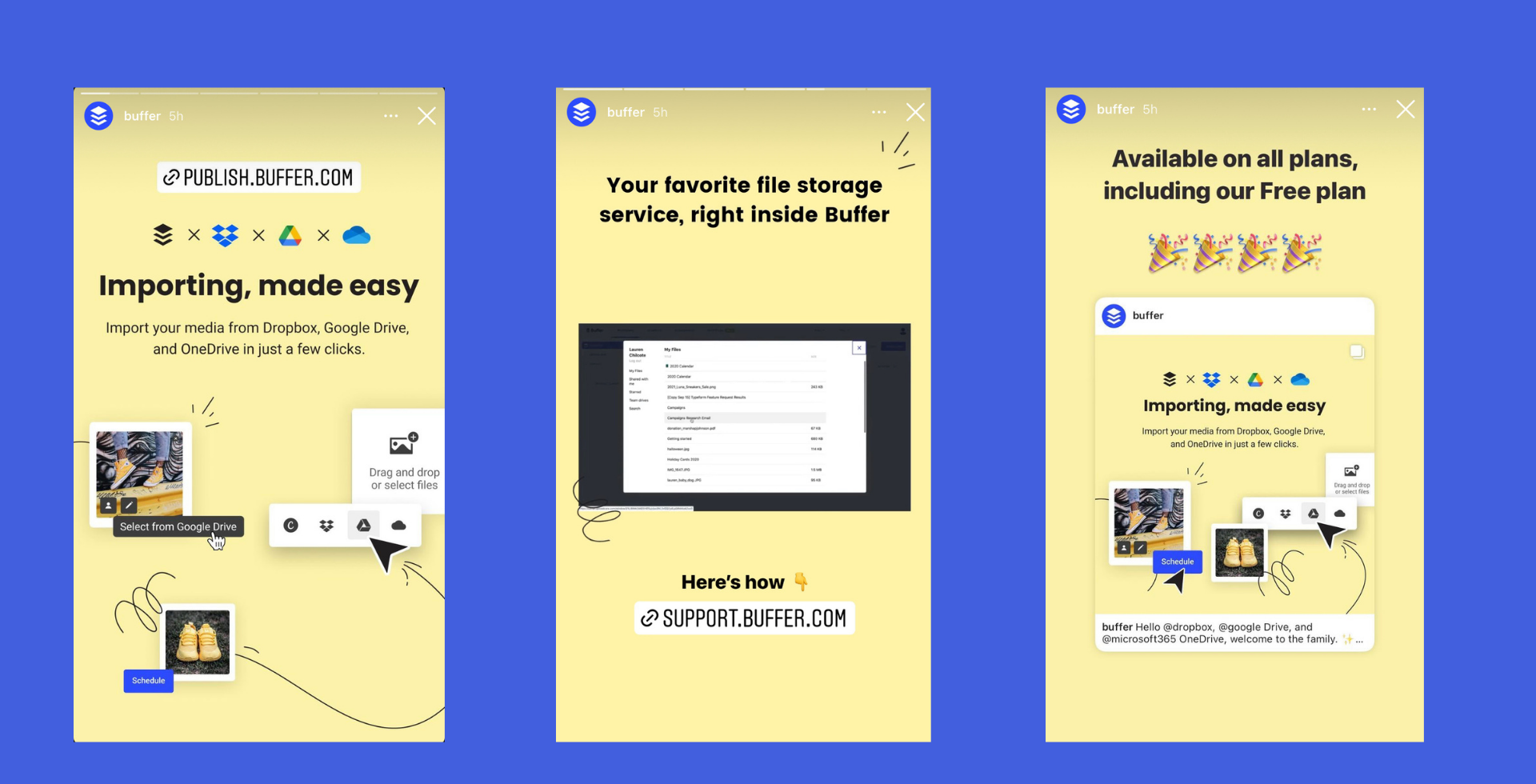
Drive traffic with a clear and powerful call-to-action
Link stickers allow you to make your CTAs more creative and impactful. Instead of just saying “swipe up”, you can now use a variety of more conscious phrases like “see more,” “learn more,” “try”, “see why” and so on.
And because you have more control over where your link goes in the story, you can also be more deliberate with CTA placement, creating eye-catching stickers that grab attention and force your followers to act.

500 million people use Instagram Stories every day. That’s a lot of potential eyes on your Instagram Business account. Adding handy links to your Instagram Stories is an extremely effective way of getting more people to your website. Whether you are selling products, offering services, or promoting content, Instagram Stories Link Stickers are a hassle-free way for people to see more of your offerings.
Did you know that you can schedule Instagram posts and stories in advance with Buffer Publish? Now that you know how to add a link to an Instagram story, you can take your Instagram game even further by scheduling your stories in Buffer. Sign up for a free trial and get started with Buffer, the comprehensive social media toolkit for small businesses.
Did you find this article helpful? You might also like our comprehensive social media toolkit.
Start now for free
Follow us on Facebook | Twitter | YouTube
WPAP (697)