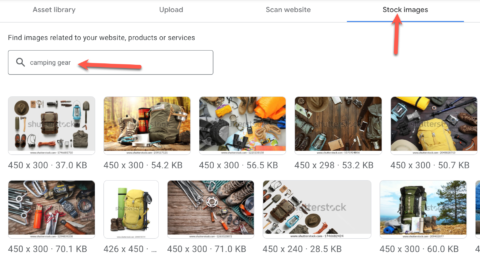Ad extensions maximize your visibility in search engine results.
Here’s how Image Extensions, Structured Snippets, Price Extensions, and Call Extensions can help.
Not all ad extensions are created equal and they serve different marketing purposes.
Whether it’s on Google Ads or Microsoft Ads, ad extensions can help maximize your visibility in the search results and improve ad performance.
Ad extensions also allow for additional or more detailed messaging that doesn’t fit in the base ad copy, even with the new RSA format.
Don’t miss this opportunity.
Explore four PPC ad extensions you should be using today.
1. Image Extensions
Image extensions are available worldwide.
Consumer’s visual experience when browsing products and services online have become more critical in recent years.
Image extensions help to create a more visually appealing search ad to engage with potential customers.
These extensions enhance the relevance of your search ad by including images of your products or services in the ad.
Image extensions appear on both desktop devices and mobile devices.
These images are not banner ads and need to follow requirements in terms of content, quality, etc.
You select images to upload to be served along with ad text.
Another option is to use Dynamic image extensions which select the most relevant images from your ad’s landing page and insert them into your ad.
Once you’ve opted into this feature, images from the landing pages will be included as ad extensions in your campaigns.
To begin using dynamic image extensions, navigate to the Extensions tab of your account and click on Add dynamic image extensions.
No images, no problem!
You can create image extensions using stock images.
Now, you can select from a range of stock images provided by Google. Navigate to the ImageOptions drop down menu and select Stock images.
After that, choose the image that you think is most relevant to your ad.
2. Structured snippets
Structured snippets are the “no brainer” of ad extensions.
They list specific aspects of your product or service.
It is one of the simplest ad extensions to create because there is a predefined “header” for values and you don’t need landing pages because they don’t link to the website.
Each snippets extension has a “heading” such as:
- amenities.
- brands
- destinations.
- Degree programs.
- courses
- Featured hotels.
- Insurance coverage.
- neighborhoods.
- Service catalogues.
- models.
- Show.
- styles.
- type.
After selecting the header, enter the values – such as “free WiFi” or “pool” for amenities.
These extensions show frequently on both platforms.
Here’s an example of a company’s brand:
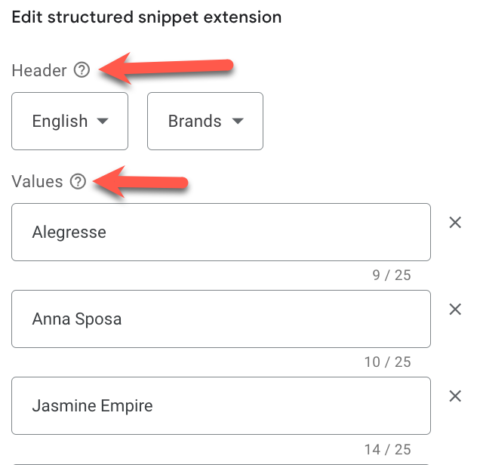 Image from Google Ads, May 2022
Image from Google Ads, May 2022This simple ad extension can add value by giving the searcher more information and differentiating your ad from competitors who are not using this extension.
3. Price Extensions
Price extensions are a great alternative for advertisers that don’t have product feeds and can benefit from showcasing products and services with price points.
Price extensions are presented in the search results below the main ad text and can be useful in attracting greater attention to the ad as well as driving to deeper content on the advertiser’s website.
A minimum of three and up to eight items, or cards, can be added per price extension.
A searcher can then scroll through and click on items individually to view.
Similar to the structured snippets, Google has predefined types of price extensions:
- brands
- Events.
- location
- neighborhoods.
- Product categories.
- Product tiers.
- Service categories.
- Service tiers.
- services.
Each card has a header and description of 25 characters each, appearing above and below the price.
The advertiser also has the opportunity to use a price qualifier.
This is designed for products or services that don’t have one set price point, so “from”, “up to”, and “average.”
For example: “Monday Dinner Specials from $35.”
These extensions can be added to the account, campaign, or ad group level.
Adding to the ad group level is a great place for more detailed items to be tailored to a subgroup.
For example: “European vacations” vs. “French vacations.”
These ad extensions can also be scheduled for a start and end date, along with custom hourly scheduling.
Do I hear a seasonal promotion coming on with price extensions?
I think so.
4. Call extensions
Call extensions serve a phone number with your ads that redirect to the official phone number.
These are still highly relevant as an ad tactic as mobile has become the primary device for many searchers.
Advertisers who have avoided call extensions in the past should take a second look.
Besides connecting searchers directly with the business by phone call, using the PPC platform’s forwarding numbers will show call information, call conversions, and valuable search data on how people are finding the phone number.
Did you know?
You can turn on call recording and get recorded phone calls from ads that Google saves for 30 days.
In the following screenshot that blurs private data, the callers’ phone number is listed, the area code, and a full recording of the call.
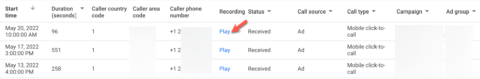 Image from Google Ads, May 2022
Image from Google Ads, May 2022A phone call can be counted as a conversion, defined by the number of seconds a caller is on the phone call.
The number of seconds should be defined based on each business’s unique phone behavior for closing callers.
If phone call lengths are below this threshold too frequently, or many calls are missed, it’s a good time to review a few simple optimization ideas:
- Are too many “wrong” numbers coming through? This could be due to the ad being triggered by different business names or competitors based on keywords. Check the search queries and ask phone reps what they have been hearing from callers. These keywords can be used as negative keywords.
- Too many missed calls? Ensure the ad is scheduled during business hours only when someone is available to answer that call. That could mean not running ads during the lunch hour, for example.
- Calls from physical locations not serviced by your business? This is usually just a case of adjusting geotargeting to be more accurate. Although, it could present an opportunity to learn more about these callers and the current market demand.
Bonus: Automated Extensions + Manual Ad Extensions
When you opt into automated extensions, Google Ads will create extensions on your behalf and show them with your ad if they’re predicted to improve your performance.
These automated extensions will now be eligible to show alongside their manually-created counterparts.
Google Ads is rolling out several new improvements that make sitelinks, callouts, and structured snippets easier to manage.
When you create sitelinks, callouts, and structured snippets, you can add them at the ad group, campaign, or account level.
This will make it easy to review and manage the extensions that Google Ads creates on your behalf.
To see which automated extensions are shown with your ads, look for “Automatically created” extensions in the table view of the Extensions page.
Final Thoughts
Ad extensions can be critical to rising above the competition in search results with more visibility and strategic messaging.
It’s important to review ad extensions and audit them on a scheduled basis (try quarterly) to ensure you are learning about new opportunities available and revisiting old ones.
More resources:
Featured Image: Top Popular Vector/Shutterstock
Follow us on Facebook | Twitter | YouTube
WPAP (907)